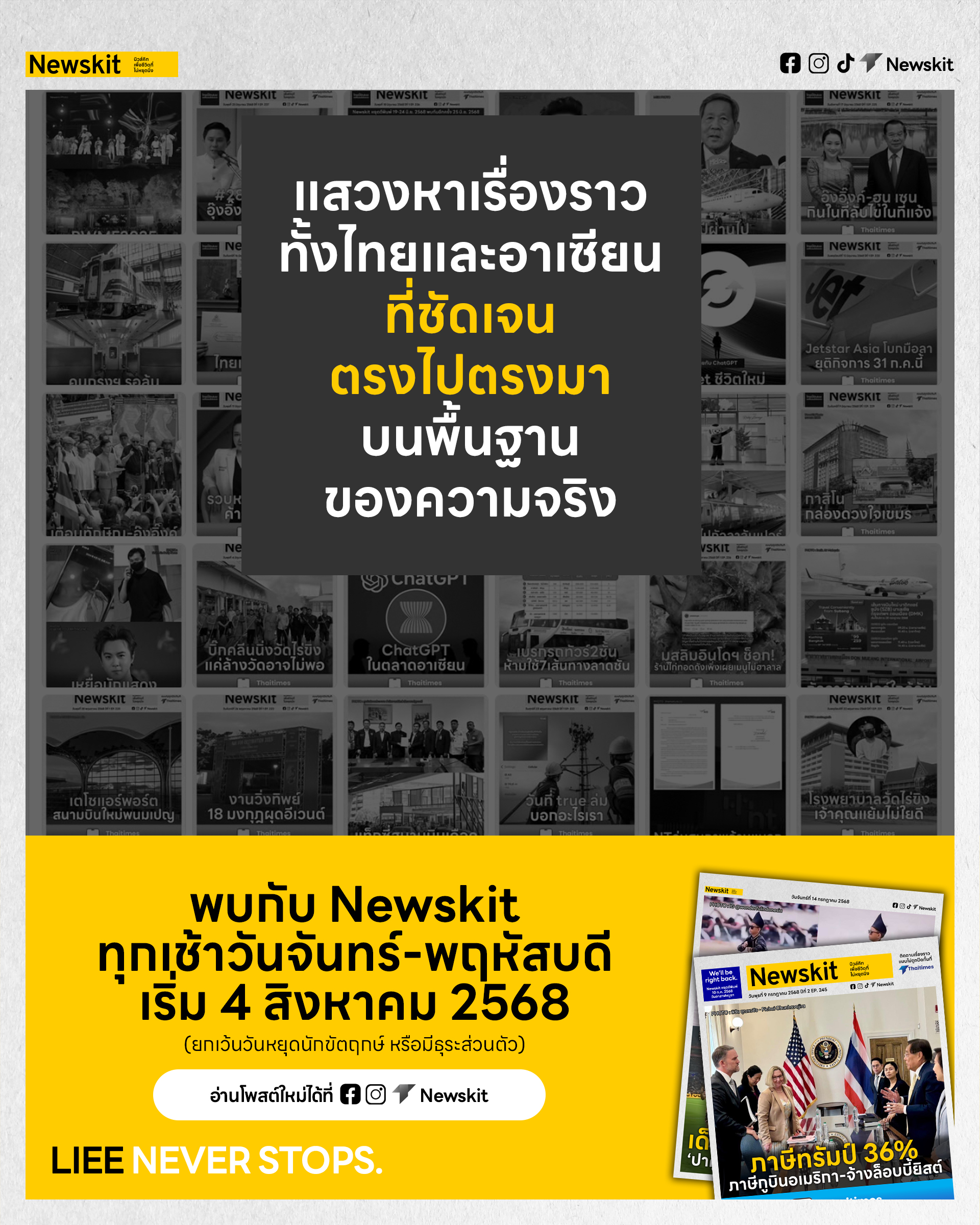CV vs. Resume: What Are The Differences?
When applying for jobs, you’ll need to prove to prospective employers that you have plenty of experience and accomplishments. In order to do this, you’ll need to show them either a CV or a resume. For American workers, these two terms are often used interchangeably to refer to a document that lists a person’s past work and major accomplishments. However, there are several differences between the two and confusing one for the other could majorly hurt your chances of landing that coveted position. To avoid disaster, let’s learn more about the difference between a CV and a resume.
What is a CV?
CV is short for curriculum vitae. A CV is a document that lists in detail a person’s education, certifications, professional background, professional expertise, publications (books, research papers, etc.), teaching experience, presentations, awards, grants, and research projects. A CV is compiled by a person applying for a job, fellowship, grant, or international career position.
Typically, a CV is tailored to fit whatever position a person is applying for, with more relevant or valuable skills and experiences prioritized over others. A CV usually begins with a person’s educational qualifications, such as university degrees, fellowships, grants, and teaching experience. Most CVs are quite long and detailed, often listing many years worth of a person’s accomplishments and published works. Depending on the person, a CV that lists all of a person’s published books, lectures, and research papers could potentially be many pages in length.
CV vs. resume
In general, CVs and resumes often contain similar information, are often both used to apply for jobs, and are both used to list a person’s experiences, skills, and accomplishments. The main differences between the two often have to do with length, what information is specifically listed, and what type of position a person is applying for. The purpose and specifics of CVs and resumes also vary depending on whether a person lives/works in the US/Canada versus another country.
When to use a CV
While it depends on the specific occasion, CVs are typically used in the United States and Canada when a person is applying for a fellowship, grant, or a job specifically in academia, medicine, or a research field. All of these are typically more concerned with a person’s credentials and expertise and thus require a detailed account of a person’s educational and research background.
Outside of the US and Canada, CVs are typically used as the standard document that a person submits when applying to a job in any field. If an American or Canadian citizen is applying for an international position, they will typically need to submit a CV rather than a resume.
When to use a resume
In general, a resume is the document that most American and Canadian companies expect from an applicant looking for a job. Besides the particular fields mentioned above, most businesses in America and Canada will ask an applicant to submit a resume rather than a CV. Generally speaking, businesses are more interested in an applicant’s career experiences, prior jobs, training, skills, and career accomplishments than academic accomplishments.
When applying for a job, most Americans and Canadians will be required to submit a resume (and possibly a cover letter). This shorter, more concise document is often preferred if a company uses automated review software or receives a large number of applications.
Most of the time, an organization will make it clear whether they require a CV, resume, or even both. If you live in Canada or the US, you should expect to need a resume most of the time. If you live anywhere else, you should expect to write a CV. If you are unsure which is needed, it is best to ask for clarification.
What is a resume?
A resume is a summary of a person’s past work experience, career accomplishments, personal accomplishments, skills, and qualifications. A resume is the document that Americans and Canadians need to have when applying for most jobs.
Like a CV, a resume is typically adjusted to fit the specific job that a person is applying for, with more important or relevant experiences and accomplishments given priority. Typically, resumes are relatively short, usually only being one or two pages in length. In general, resumes lead with job histories and career accomplishments. While CVs tend to emphasize a person’s academic credentials, a resume tends to focus much more on what a person has done in their past work and how they can use that to succeed at a new job.
In our comprehensive resume guide, we’ve provided three sample resumes you can use to follow along in this series and create your own format.
CV vs. resume
In general, CVs and resumes often contain similar information, are often both used to apply for jobs, and are both used to list a person’s experiences, skills, and accomplishments. The main differences between the two often have to do with length, what information is specifically listed, and what type of position a person is applying for. The purpose and specifics of CVs and resumes also vary depending on whether a person lives/works in the US/Canada versus another country.
When to use a CV
While it depends on the specific occasion, CVs are typically used in the United States and Canada when a person is applying for a fellowship, grant, or a job specifically in academia, medicine, or a research field. All of these are typically more concerned with a person’s credentials and expertise and thus require a detailed account of a person’s educational and research background.
Outside of the US and Canada, CVs are typically used as the standard document that a person submits when applying to a job in any field. If an American or Canadian citizen is applying for an international position, they will typically need to submit a CV rather than a resume.
When to use a resume
In general, a resume is the document that most American and Canadian companies expect from an applicant looking for a job. Besides the particular fields mentioned above, most businesses in America and Canada will ask an applicant to submit a resume rather than a CV. Generally speaking, businesses are more interested in an applicant’s career experiences, prior jobs, training, skills, and career accomplishments than academic accomplishments.
When applying for a job, most Americans and Canadians will be required to submit a resume (and possibly a cover letter). This shorter, more concise document is often preferred if a company uses automated review software or receives a large number of applications.
Most of the time, an organization will make it clear whether they require a CV, resume, or even both. If you live in Canada or the US, you should expect to need a resume most of the time. If you live anywhere else, you should expect to write a CV. If you are unsure which is needed, it is best to ask for clarification.
© 2025, Aakkhra, All rights reserved.
CV vs. Resume: What Are The Differences?
When applying for jobs, you’ll need to prove to prospective employers that you have plenty of experience and accomplishments. In order to do this, you’ll need to show them either a CV or a resume. For American workers, these two terms are often used interchangeably to refer to a document that lists a person’s past work and major accomplishments. However, there are several differences between the two and confusing one for the other could majorly hurt your chances of landing that coveted position. To avoid disaster, let’s learn more about the difference between a CV and a resume.
What is a CV?
CV is short for curriculum vitae. A CV is a document that lists in detail a person’s education, certifications, professional background, professional expertise, publications (books, research papers, etc.), teaching experience, presentations, awards, grants, and research projects. A CV is compiled by a person applying for a job, fellowship, grant, or international career position.
Typically, a CV is tailored to fit whatever position a person is applying for, with more relevant or valuable skills and experiences prioritized over others. A CV usually begins with a person’s educational qualifications, such as university degrees, fellowships, grants, and teaching experience. Most CVs are quite long and detailed, often listing many years worth of a person’s accomplishments and published works. Depending on the person, a CV that lists all of a person’s published books, lectures, and research papers could potentially be many pages in length.
CV vs. resume
In general, CVs and resumes often contain similar information, are often both used to apply for jobs, and are both used to list a person’s experiences, skills, and accomplishments. The main differences between the two often have to do with length, what information is specifically listed, and what type of position a person is applying for. The purpose and specifics of CVs and resumes also vary depending on whether a person lives/works in the US/Canada versus another country.
When to use a CV
While it depends on the specific occasion, CVs are typically used in the United States and Canada when a person is applying for a fellowship, grant, or a job specifically in academia, medicine, or a research field. All of these are typically more concerned with a person’s credentials and expertise and thus require a detailed account of a person’s educational and research background.
Outside of the US and Canada, CVs are typically used as the standard document that a person submits when applying to a job in any field. If an American or Canadian citizen is applying for an international position, they will typically need to submit a CV rather than a resume.
When to use a resume
In general, a resume is the document that most American and Canadian companies expect from an applicant looking for a job. Besides the particular fields mentioned above, most businesses in America and Canada will ask an applicant to submit a resume rather than a CV. Generally speaking, businesses are more interested in an applicant’s career experiences, prior jobs, training, skills, and career accomplishments than academic accomplishments.
When applying for a job, most Americans and Canadians will be required to submit a resume (and possibly a cover letter). This shorter, more concise document is often preferred if a company uses automated review software or receives a large number of applications.
Most of the time, an organization will make it clear whether they require a CV, resume, or even both. If you live in Canada or the US, you should expect to need a resume most of the time. If you live anywhere else, you should expect to write a CV. If you are unsure which is needed, it is best to ask for clarification.
What is a resume?
A resume is a summary of a person’s past work experience, career accomplishments, personal accomplishments, skills, and qualifications. A resume is the document that Americans and Canadians need to have when applying for most jobs.
Like a CV, a resume is typically adjusted to fit the specific job that a person is applying for, with more important or relevant experiences and accomplishments given priority. Typically, resumes are relatively short, usually only being one or two pages in length. In general, resumes lead with job histories and career accomplishments. While CVs tend to emphasize a person’s academic credentials, a resume tends to focus much more on what a person has done in their past work and how they can use that to succeed at a new job.
In our comprehensive resume guide, we’ve provided three sample resumes you can use to follow along in this series and create your own format.
CV vs. resume
In general, CVs and resumes often contain similar information, are often both used to apply for jobs, and are both used to list a person’s experiences, skills, and accomplishments. The main differences between the two often have to do with length, what information is specifically listed, and what type of position a person is applying for. The purpose and specifics of CVs and resumes also vary depending on whether a person lives/works in the US/Canada versus another country.
When to use a CV
While it depends on the specific occasion, CVs are typically used in the United States and Canada when a person is applying for a fellowship, grant, or a job specifically in academia, medicine, or a research field. All of these are typically more concerned with a person’s credentials and expertise and thus require a detailed account of a person’s educational and research background.
Outside of the US and Canada, CVs are typically used as the standard document that a person submits when applying to a job in any field. If an American or Canadian citizen is applying for an international position, they will typically need to submit a CV rather than a resume.
When to use a resume
In general, a resume is the document that most American and Canadian companies expect from an applicant looking for a job. Besides the particular fields mentioned above, most businesses in America and Canada will ask an applicant to submit a resume rather than a CV. Generally speaking, businesses are more interested in an applicant’s career experiences, prior jobs, training, skills, and career accomplishments than academic accomplishments.
When applying for a job, most Americans and Canadians will be required to submit a resume (and possibly a cover letter). This shorter, more concise document is often preferred if a company uses automated review software or receives a large number of applications.
Most of the time, an organization will make it clear whether they require a CV, resume, or even both. If you live in Canada or the US, you should expect to need a resume most of the time. If you live anywhere else, you should expect to write a CV. If you are unsure which is needed, it is best to ask for clarification.
© 2025, Aakkhra, All rights reserved.