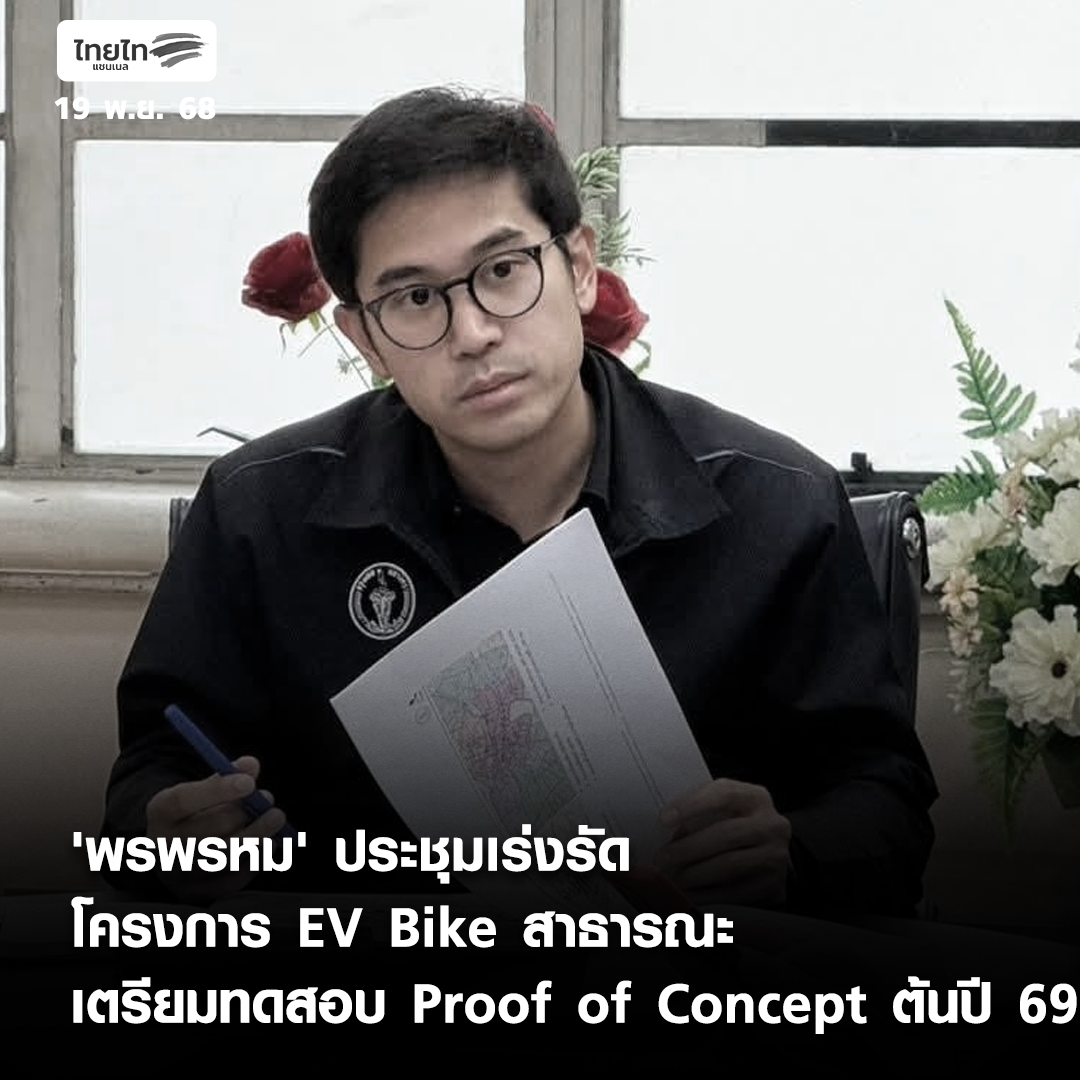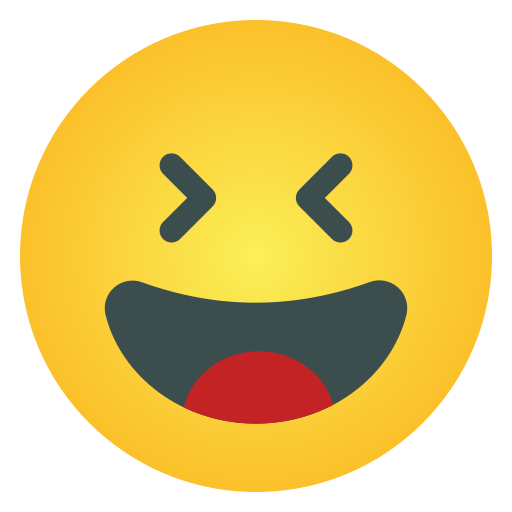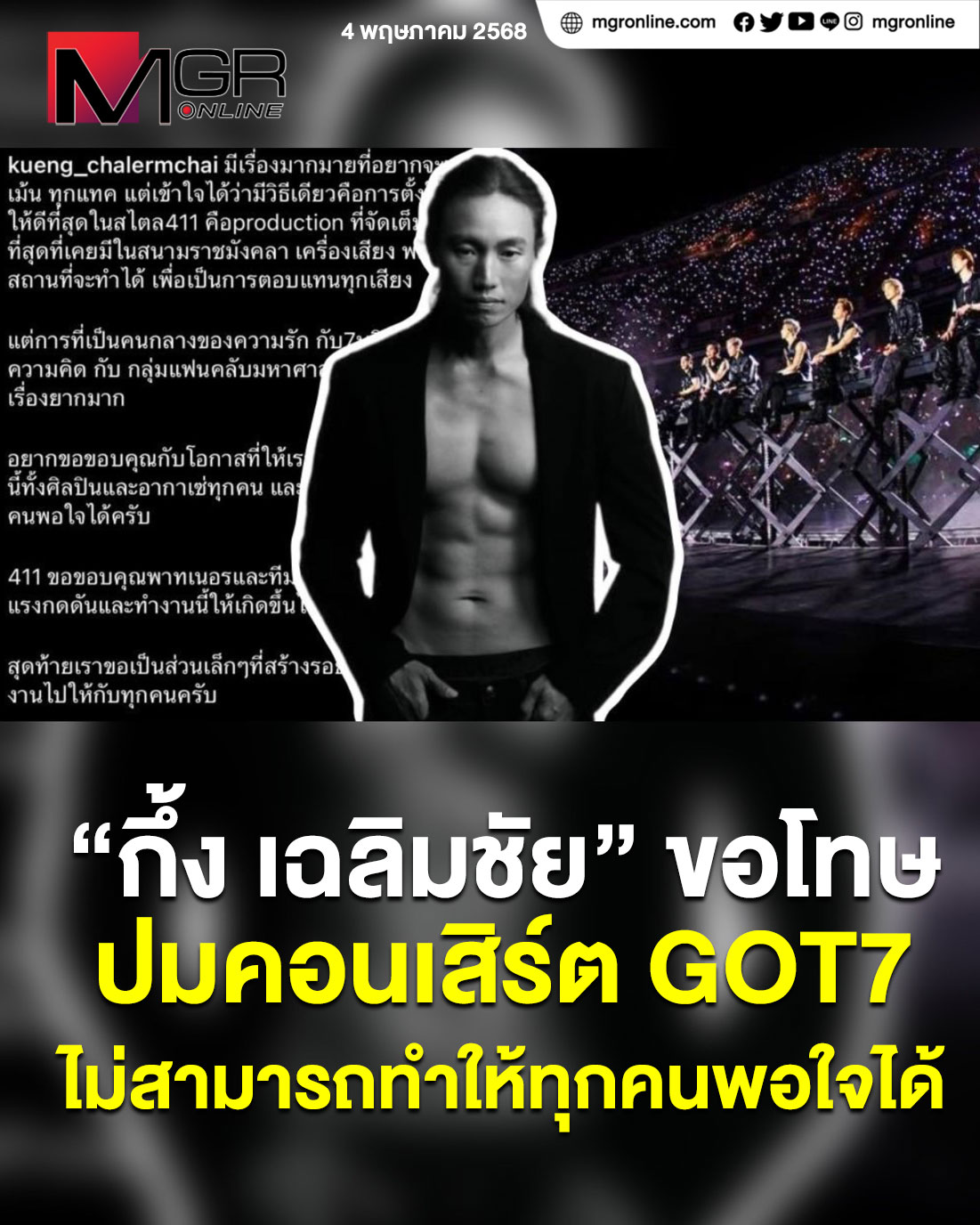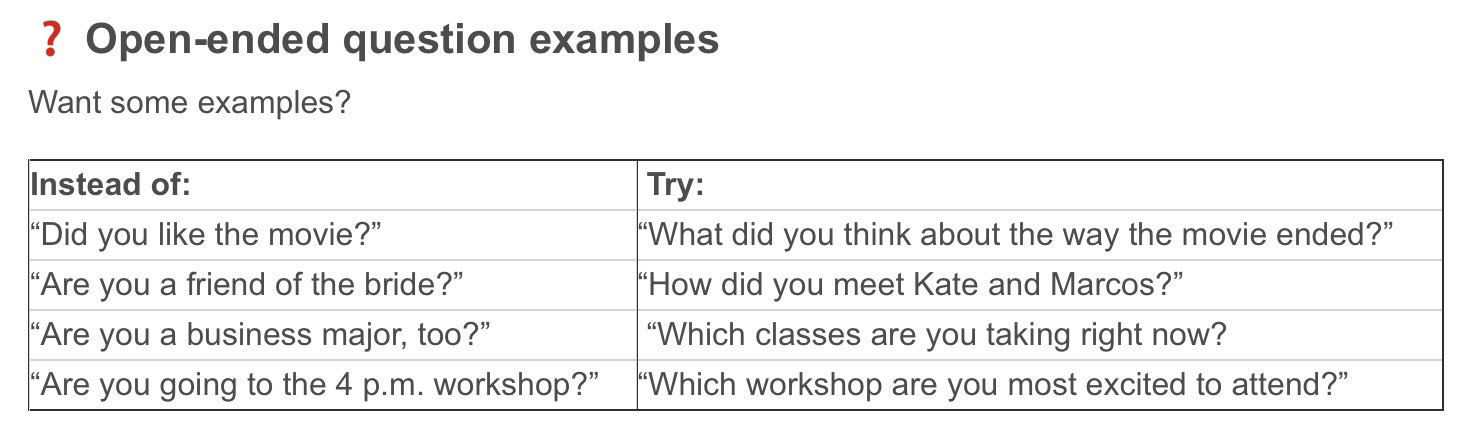10 Conversational Tips That Take The Stress Out Of Small Talk
We’ve all been there: you’re at a party and trying to find an “in” to start an engaging conversation with someone you just met. Or, maybe it’s a professional conference, and you want to make an impression on a new contact you’d love to have in your network. You want to say the right thing, but your mind feels blank, like you’ve completely forgotten how to communicate with other human beings.
Making small talk is a skill, and it’s not easy, but the good news is that there’s always time to learn. Think about the conversations you have with the people you like and know well. When talking with these people, you likely practice good conversational skills without even realizing it, like:
Listening attentively.
Being present.
Trying not to repeat yourself.
Showing interest.
Going with the flow.
The trick to making great small talk is to find ways to call upon those same friendly conversational skills, even when you’re speaking with someone you don’t know well, in a brand-new environment, or in an awkward or high-pressure situation. How do you do that? We’ve got your back. Here are 10 tips to improve your small talk game and make it look easy.
1. Start with an introduction. Sometimes the best way to break the ice is simply to introduce yourself.
“Hi, I’m Pete, the groom’s brother. How do you know the couple?”
“I’m Allison Smith, the head of sales at Office Corp. What company are you representing?”
“My name’s Lupita. I’m in the theater program here at NYU. What’s your major?”
It seems easy, but you’d be surprised how quickly people can forget a simple introduction when they’re fumbling for the best thing to say. If you start with your name and some information related to the event or something you might have in common, you create opportunities to learn something about them, which can help you launch effortlessly into a longer conversation.
2. Have some topics in the bank.
It’s easy for your mind to go blank when you’re asked a question about yourself or trying to pull topics out of thin air, so make sure you always show up prepared. Think of three to five interesting things you’ve done recently that might make good conversation starters, such as:
A new restaurant you’ve tried.
A book you loved.
A movie you’re really excited about.
The last trip you took.
What you did over the weekend.
Your most recent professional development opportunity.
Your favorite hobby.
The unique origins of pasta names. (Well, we like dictionary talk …)
While you’re at it, brush up on current events that might be interesting to discuss. If you’re attending a work event, make sure you’re up-to-date on the latest industry news and goings-on at your company.
3. Use open-ended questions.
Asking a “yes or no” question is one of the fastest ways to kill a conversation because it doesn’t give you anything to build on. Instead, try to ask open-ended questions. These are questions that can’t be answered with a single word, and that means the other person has to expand on what they’re saying, giving you plenty of opportunities to latch onto something they say and keep the words flowing.
4. Agree, then add something.
If you’re at an event and someone makes an observation about your surroundings, the host, or even something totally unrelated, go with it. Their statement can be a good opportunity to add your own observations, establish a connection, and move forward into a conversation. First, affirm what they’ve said, then add your own take, and follow it up with an open-ended question that leaves room to move to a new topic. Here’s how it might look in action:
Them: “This signature cocktail is pretty good, huh?”
You: “It is. It really complements the appetizers. Have you tried them yet?”
If you don’t happen to agree with what they’ve said, that’s okay! You can still politely acknowledge it and forge ahead.
Them: “This signature cocktail is pretty good, huh?”
You: “It’s very unique. My attention has been on the appetizers. Have you tried them yet?”
5. Be complimentary.
If you want to seem friendly and approachable, find nice things to say about others. (We happen to have some helpful synonyms for the word nice and tips for delivering sincere compliments.) People are more likely to be drawn to you if you’re open about pointing out how funny something they said was, how much you admire their sense of style, or how interested you are in their work. Compliments can also be a way to begin a conversation. Try something like this:
“I just had to tell you, I love that tie! It’s so bold. I’m Eric, by the way. What’s your name?”
“Dr. Stein, I’m Lexi Jones. I’m so thrilled to meet you. Your book was fascinating. Are you studying anything new?”
“I’m Shawn. My sister said you’re an amazing artist. I’m so glad we ended up at the same table. Tell me about your work.”
6. Let them teach you something.
No one is an expert on every topic. If they mention something you don’t know much about, don’t let the conversation die there. Use it as an opportunity for conversation. People love to talk about themselves and things they’re passionate about, so express your curiosity and allow them to share more knowledge with you. Here are some ideas for how to do this:
“I’ve never been fly-fishing before. What is it like?”
“I’m not familiar with that program yet. Is it difficult to learn?”
“I’ve been meaning to check out that band. Which album should I start with?”
7. Use the ARE method.
If you’re the kind of person who wishes there was an easy equation for small talk, we have good news. Some psychologists recommend the ARE method. ARE stands for anchor, reveal, and encourage.
First, anchor yourself and the other person in the moment by making an observation about your shared location or experience. Next, reveal something about yourself in relation to the anchor, like how it makes you feel, something you’ve noticed, or something you’re interested in or excited about. Lastly, encourage participation from the other person by asking a related question. It will look like this:
Anchor: “There are so many new faces at the conference this year.”
Reveal: “I’m really inspired by all of the talent here.”
Encourage: “Have you met anyone interesting so far?”
8. Be real with it.
If you’re feeling rusty at small talk, guess what? You are not alone. Most people struggle with talking to and getting to know new people, and it’s okay to admit that it’s hard. If you express that you’re not very good at small talk or feeling nervous in the situation, many people will find this relatable and it can start the conversation—which is the goal! It can be as simple as saying something like:
“I’m terrible at small talk, but I’m really interested in speaking with you.”
“I apologize in advance for any awkwardness. Small talk isn’t my strong suit, but I’m really curious about your work.”
“Nothing like trying to make small talk with a table full of strangers, huh? How’s your night going?”
9. Have an exit strategy.
Sometimes you just need to get away. That’s okay. Making a smooth exit is also a part of being skilled at small talk. You could excuse yourself to the restroom or the buffet, but the easiest way to get out of a conversation is to be polite and direct. Let them know you enjoyed speaking with them and that you’re going to direct your attention to something else now.
“It was lovely meeting you. I’m going to refresh my drink and check in with the host.”
“Excuse me, but I just saw someone I need to speak with. It was nice chatting with you.”
“I’m so glad we met. I hope to run into you again later on.”
10. Practice often.
For many of us, hating small talk also means avoiding it at all costs. The only problem is, this makes small talk harder when it can’t be avoided. Instead of fleeing from every situation that might require you to banter with strangers, try to see those as opportunities for more practice.
Most small talk conversations have fairly low stakes. Practice introducing yourself, asking a few questions about the other person, and politely excusing yourself after a few moments. Before you know it, you’ll be a pro, and awkward silences will be a thing of the past.
Copyright 2024, AAKKHRA, All Rights Reserved.
10 Conversational Tips That Take The Stress Out Of Small Talk
We’ve all been there: you’re at a party and trying to find an “in” to start an engaging conversation with someone you just met. Or, maybe it’s a professional conference, and you want to make an impression on a new contact you’d love to have in your network. You want to say the right thing, but your mind feels blank, like you’ve completely forgotten how to communicate with other human beings.
Making small talk is a skill, and it’s not easy, but the good news is that there’s always time to learn. Think about the conversations you have with the people you like and know well. When talking with these people, you likely practice good conversational skills without even realizing it, like:
Listening attentively.
Being present.
Trying not to repeat yourself.
Showing interest.
Going with the flow.
The trick to making great small talk is to find ways to call upon those same friendly conversational skills, even when you’re speaking with someone you don’t know well, in a brand-new environment, or in an awkward or high-pressure situation. How do you do that? We’ve got your back. Here are 10 tips to improve your small talk game and make it look easy.
1. Start with an introduction. Sometimes the best way to break the ice is simply to introduce yourself.
“Hi, I’m Pete, the groom’s brother. How do you know the couple?”
“I’m Allison Smith, the head of sales at Office Corp. What company are you representing?”
“My name’s Lupita. I’m in the theater program here at NYU. What’s your major?”
It seems easy, but you’d be surprised how quickly people can forget a simple introduction when they’re fumbling for the best thing to say. If you start with your name and some information related to the event or something you might have in common, you create opportunities to learn something about them, which can help you launch effortlessly into a longer conversation.
2. Have some topics in the bank.
It’s easy for your mind to go blank when you’re asked a question about yourself or trying to pull topics out of thin air, so make sure you always show up prepared. Think of three to five interesting things you’ve done recently that might make good conversation starters, such as:
A new restaurant you’ve tried.
A book you loved.
A movie you’re really excited about.
The last trip you took.
What you did over the weekend.
Your most recent professional development opportunity.
Your favorite hobby.
The unique origins of pasta names. (Well, we like dictionary talk …)
While you’re at it, brush up on current events that might be interesting to discuss. If you’re attending a work event, make sure you’re up-to-date on the latest industry news and goings-on at your company.
3. Use open-ended questions.
Asking a “yes or no” question is one of the fastest ways to kill a conversation because it doesn’t give you anything to build on. Instead, try to ask open-ended questions. These are questions that can’t be answered with a single word, and that means the other person has to expand on what they’re saying, giving you plenty of opportunities to latch onto something they say and keep the words flowing.
4. Agree, then add something.
If you’re at an event and someone makes an observation about your surroundings, the host, or even something totally unrelated, go with it. Their statement can be a good opportunity to add your own observations, establish a connection, and move forward into a conversation. First, affirm what they’ve said, then add your own take, and follow it up with an open-ended question that leaves room to move to a new topic. Here’s how it might look in action:
Them: “This signature cocktail is pretty good, huh?”
You: “It is. It really complements the appetizers. Have you tried them yet?”
If you don’t happen to agree with what they’ve said, that’s okay! You can still politely acknowledge it and forge ahead.
Them: “This signature cocktail is pretty good, huh?”
You: “It’s very unique. My attention has been on the appetizers. Have you tried them yet?”
5. Be complimentary.
If you want to seem friendly and approachable, find nice things to say about others. (We happen to have some helpful synonyms for the word nice and tips for delivering sincere compliments.) People are more likely to be drawn to you if you’re open about pointing out how funny something they said was, how much you admire their sense of style, or how interested you are in their work. Compliments can also be a way to begin a conversation. Try something like this:
“I just had to tell you, I love that tie! It’s so bold. I’m Eric, by the way. What’s your name?”
“Dr. Stein, I’m Lexi Jones. I’m so thrilled to meet you. Your book was fascinating. Are you studying anything new?”
“I’m Shawn. My sister said you’re an amazing artist. I’m so glad we ended up at the same table. Tell me about your work.”
6. Let them teach you something.
No one is an expert on every topic. If they mention something you don’t know much about, don’t let the conversation die there. Use it as an opportunity for conversation. People love to talk about themselves and things they’re passionate about, so express your curiosity and allow them to share more knowledge with you. Here are some ideas for how to do this:
“I’ve never been fly-fishing before. What is it like?”
“I’m not familiar with that program yet. Is it difficult to learn?”
“I’ve been meaning to check out that band. Which album should I start with?”
7. Use the ARE method.
If you’re the kind of person who wishes there was an easy equation for small talk, we have good news. Some psychologists recommend the ARE method. ARE stands for anchor, reveal, and encourage.
First, anchor yourself and the other person in the moment by making an observation about your shared location or experience. Next, reveal something about yourself in relation to the anchor, like how it makes you feel, something you’ve noticed, or something you’re interested in or excited about. Lastly, encourage participation from the other person by asking a related question. It will look like this:
Anchor: “There are so many new faces at the conference this year.”
Reveal: “I’m really inspired by all of the talent here.”
Encourage: “Have you met anyone interesting so far?”
8. Be real with it.
If you’re feeling rusty at small talk, guess what? You are not alone. Most people struggle with talking to and getting to know new people, and it’s okay to admit that it’s hard. If you express that you’re not very good at small talk or feeling nervous in the situation, many people will find this relatable and it can start the conversation—which is the goal! It can be as simple as saying something like:
“I’m terrible at small talk, but I’m really interested in speaking with you.”
“I apologize in advance for any awkwardness. Small talk isn’t my strong suit, but I’m really curious about your work.”
“Nothing like trying to make small talk with a table full of strangers, huh? How’s your night going?”
9. Have an exit strategy.
Sometimes you just need to get away. That’s okay. Making a smooth exit is also a part of being skilled at small talk. You could excuse yourself to the restroom or the buffet, but the easiest way to get out of a conversation is to be polite and direct. Let them know you enjoyed speaking with them and that you’re going to direct your attention to something else now.
“It was lovely meeting you. I’m going to refresh my drink and check in with the host.”
“Excuse me, but I just saw someone I need to speak with. It was nice chatting with you.”
“I’m so glad we met. I hope to run into you again later on.”
10. Practice often.
For many of us, hating small talk also means avoiding it at all costs. The only problem is, this makes small talk harder when it can’t be avoided. Instead of fleeing from every situation that might require you to banter with strangers, try to see those as opportunities for more practice.
Most small talk conversations have fairly low stakes. Practice introducing yourself, asking a few questions about the other person, and politely excusing yourself after a few moments. Before you know it, you’ll be a pro, and awkward silences will be a thing of the past.
Copyright 2024, AAKKHRA, All Rights Reserved.