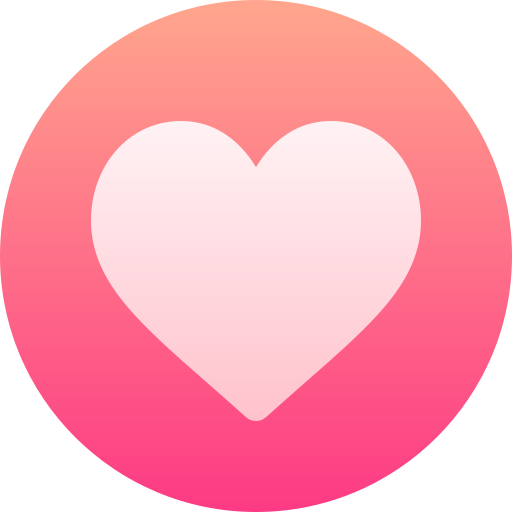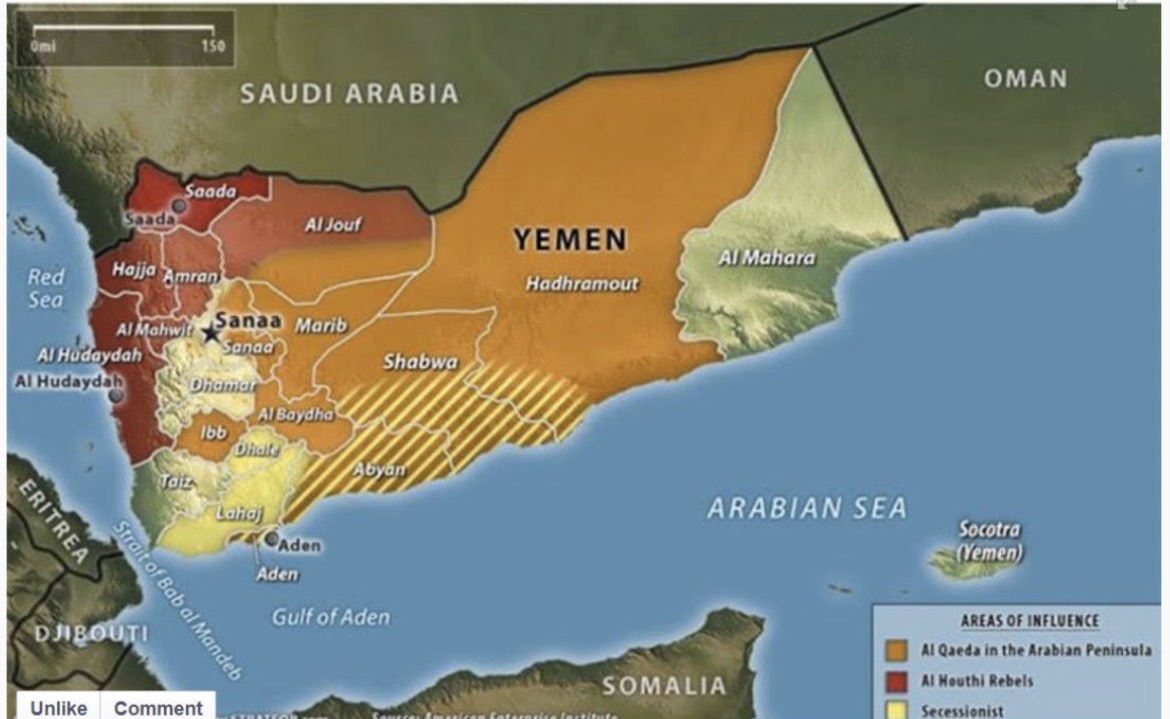รวมข่าวจากเวบ TechRadar
#รวมข่าวIT #20260109 #TechRadar
Skullcandy เปิดตัวหูฟัง AI รุ่นใหม่ แต่มีข้อจำกัดสำคัญ
Skullcandy เปิดตัวหูฟังที่ผสานระบบ AI เพื่อช่วยผู้ใช้ในชีวิตประจำวัน แต่แม้จะมีความสามารถล้ำสมัย ฟีเจอร์บางอย่างกลับถูกจำกัดไว้เฉพาะบางรุ่นหรือบางบริการ ทำให้ประสบการณ์ใช้งานจริงอาจไม่สมบูรณ์เท่าที่คาดหวัง อย่างไรก็ตาม นี่ถือเป็นก้าวสำคัญของแบรนด์ที่ต้องการยกระดับหูฟังราคาจับต้องได้ให้มีความฉลาดขึ้นกว่าเดิม
https://www.techradar.com/audio/earbuds-airpods/skullcandys-new-earbuds-put-ai-in-your-ears-but-theres-a-catch
ChatGPT Health พื้นที่ใหม่สำหรับคำถามสุขภาพที่เชื่อมข้อมูลสุขภาพของคุณได้
OpenAI เปิดตัว ChatGPT Health ซึ่งเป็นพื้นที่เฉพาะสำหรับคำถามด้านสุขภาพ โดยผู้ใช้สามารถเชื่อมต่อข้อมูลสุขภาพส่วนตัว เช่น Apple Health หรือบันทึกการรักษา เพื่อให้ได้คำตอบที่ตรงกับบริบทของตัวเองมากขึ้น แม้จะมีความสามารถสูง แต่ OpenAI ย้ำชัดว่าเครื่องมือนี้ไม่ได้ถูกออกแบบมาเพื่อแทนที่แพทย์ และเน้นความปลอดภัยของข้อมูลเป็นหลัก พร้อมระบบป้องกันหลายชั้นเพื่อรักษาความเป็นส่วนตัวของผู้ใช้
https://www.techradar.com/ai-platforms-assistants/chatgpt/chatgpt-health-is-a-new-space-for-medical-questions-that-works-with-your-health-data-but-openai-insists-its-not-designed-to-replace-your-doctor
พบช่องโหว่ร้ายแรงใน n8n ที่เปิดทางให้รันคำสั่งบนระบบได้
มีการค้นพบช่องโหว่ระดับวิกฤตใน n8n แพลตฟอร์มอัตโนมัติงานแบบโอเพ่นซอร์ส ซึ่งเปิดโอกาสให้ผู้โจมตีที่มีสิทธิ์แก้ไข workflow สามารถรันคำสั่งบนระบบจริงได้โดยตรง ทำให้เสี่ยงต่อการถูกฝังมัลแวร์ ขโมยข้อมูล หรือยึดระบบทั้งหมด โดยปัญหานี้ถูกแก้ไขแล้วในเวอร์ชันล่าสุด และผู้ใช้ควรอัปเดตทันทีหรือใช้วิธีป้องกันชั่วคราวตามคำแนะนำ
https://www.techradar.com/pro/security/a-critical-n8n-flaw-has-been-discovered-heres-how-to-stay-safe
AVA โฮโลแกรม AI ขนาดจิ๋วจาก Razer พร้อมเป็นทั้งโค้ชอีสปอร์ตและผู้ช่วยชีวิตประจำวัน
Razer เปิดตัว Project AVA รุ่นอัปเกรด ซึ่งเป็นโฮโลแกรม AI ขนาดเล็กที่สามารถพูดคุย มองหน้าคุณ ติดตามสายตา และช่วยทั้งการเล่นเกม การจัดตารางงาน ไปจนถึงงานเอกสารต่าง ๆ ด้วยบุคลิกและอวาตาร์ที่เลือกได้หลายแบบ แม้จะล้ำสมัยและให้ความรู้สึกเหมือนมีผู้ช่วยส่วนตัวจริง ๆ แต่ก็มีข้อกังวลด้านความเป็นส่วนตัวที่ผู้ใช้ต้องพิจารณา แม้ Razer จะยืนยันว่าข้อมูลทั้งหมดถูกประมวลผลภายในเครื่อง
https://www.techradar.com/ai-platforms-assistants/meet-the-tiny-ai-hologram-ready-to-be-your-esports-coach-and-life-planner
AI ถูกใช้เป็นข้ออ้างในการปลดพนักงาน?
หลายองค์กรเริ่มโยนความผิดให้ AI ว่าเป็นสาเหตุของการปลดพนักงาน ทั้งที่ความจริงอาจเกี่ยวข้องกับการบริหารต้นทุนและกลยุทธ์ธุรกิจมากกว่า ทำให้เกิดคำถามว่า AI เป็นผู้ร้ายตัวจริงหรือเพียงข้ออ้างที่สะดวกสำหรับผู้บริหารในการลดคน
https://www.techradar.com/pro/could-ai-be-a-scapegoat-in-layoffs
NordPass เพิ่มระบบยืนยันตัวตน TOTP ในตัว
NordPass เปิดตัวฟีเจอร์ TOTP Authenticator ที่รวมอยู่ในแอปโดยตรง ทำให้ผู้ใช้ไม่ต้องสลับไปมาระหว่างแอปหลายตัวอีกต่อไป พร้อมรองรับการยืนยันตัวตนด้วยไบโอเมตริกซ์และการซิงก์ระหว่างอุปกรณ์ ช่วยให้การล็อกอินปลอดภัยและสะดวกขึ้นอย่างมาก
https://www.techradar.com/pro/security/nordpass-adds-built-in-totp-authenticator-for-personal-accounts
บั๊กใหม่ใน Classic Outlook ทำให้อ่านอีเมลเข้ารหัสไม่ได้
ผู้ใช้ Classic Outlook พบปัญหาหลังอัปเดตล่าสุด ทำให้ไม่สามารถเปิดอีเมลแบบ Encrypt Only ได้ โดย Microsoft แนะนำวิธีแก้ชั่วคราว เช่น เปลี่ยนวิธีเข้ารหัสผ่านเมนู Options หรือย้อนเวอร์ชัน Outlook ลงไปก่อน ส่งผลให้หลายองค์กรต้องหาทางรับมือระหว่างรอแพตช์แก้ไข
https://www.techradar.com/pro/security/use-classic-outlook-this-microsoft-bug-might-stop-you-from-opening-encrypted-emails
Gmail เพิ่มชุดฟีเจอร์ AI ใหม่เพื่อช่วยงานออฟฟิศ
Google เปิดตัวฟีเจอร์ AI ชุดใหญ่ใน Gmail เช่น AI Inbox ที่ช่วยจัดลำดับความสำคัญของอีเมล, AI Overviews ที่สรุปข้อมูลจากข้อความจำนวนมาก และระบบช่วยเขียนอีเมลเวอร์ชันใหม่ที่ฉลาดขึ้น ทำให้การจัดการอีเมลที่เคยยุ่งยากกลายเป็นงานที่เบาลงอย่างเห็นได้ชัด
https://www.techradar.com/pro/gmail-is-getting-a-whole-host-of-ai-updates-to-try-and-solve-your-most-irritating-workplace-tasks
Fujifilm เปิดตัวกล้อง Instax สไตล์ Super 8 สุดแหวกแนว
Fujifilm Instax Mini Evo Cinema กลายเป็นกล้อง Instax ที่แปลกที่สุดเท่าที่เคยมีมา ด้วยดีไซน์ย้อนยุคแบบ Super 8 พร้อมฟีเจอร์ถ่ายวิดีโอที่แปลงเป็น QR Code ให้พิมพ์ออกมาได้ รวมถึงปุ่ม Eras Dial ที่เลือกโทนภาพตามยุคต่าง ๆ ตั้งแต่ปี 1930–2020 ทำให้เป็นกล้องที่ผสมความสนุกและความคลาสสิกได้อย่างลงตัว
https://www.techradar.com/cameras/instant-cameras/fujifilms-new-super-8-style-video-camera-is-the-weirdest-instax-ever-but-it-could-also-be-the-most-fun
Microsoft อาจเปิดตัว “Xbox PC แบบ OEM” ภายในปีนี้
กระแสข่าวลือที่ถูกมองว่าน่าเชื่อถือชี้ว่า Microsoft เตรียมขยายจักรวาล Xbox ด้วยการเปิดตัวเครื่องเล่นเกมรูปแบบใหม่ที่เป็น “Xbox PC แบบ OEM” ซึ่งอาจเป็นการผสานประสบการณ์คอนโซลเข้ากับความยืดหยุ่นของพีซี เพื่อดึงดูดทั้งนักเล่นเกมและผู้ผลิตฮาร์ดแวร์ โดยคาดว่าจะเป็นก้าวสำคัญที่ช่วยให้ Xbox แข่งขันในตลาดเกมที่กำลังเปลี่ยนแปลงอย่างรวดเร็ว
https://www.techradar.com/gaming/xbox/microsoft-could-reveal-its-oem-xbox-pc-this-year-according-to-credible-rumors
AI Factory: โครงสร้างพื้นฐานใหม่เพื่อขับเคลื่อน AI ระดับองค์กร
องค์กรทั่วโลกกำลังเร่งนำ AI มาใช้ แต่ความซับซ้อนของฮาร์ดแวร์ ซอฟต์แวร์ และความปลอดภัยทำให้เกิดความท้าทายอย่างมาก แนวคิด “AI Factory” จึงถูกเสนอเป็นสถาปัตยกรรมแบบครบวงจรที่รวม GPU, Kubernetes, ระบบความปลอดภัย และสภาพแวดล้อมโมเดลไว้ในแพลตฟอร์มเดียว ช่วยให้ธุรกิจสามารถขยาย AI ได้อย่างมีมาตรฐาน ปลอดภัย และควบคุมได้มากขึ้น
https://www.techradar.com/pro/ai-factories-are-the-foundation-for-enterprise-scale-ai
Google ลดรอบการปล่อยซอร์สโค้ด Android เหลือปีละ 2 ครั้ง
Google เตรียมปรับรูปแบบการปล่อยซอร์สโค้ด Android Open Source Project (AOSP) จากเดิมปีละ 4 ครั้ง เหลือเพียง 2 ครั้งในไตรมาส 2 และ 4 โดยให้เหตุผลว่าการลดความถี่จะช่วยเพิ่มเสถียรภาพและความปลอดภัยของแพลตฟอร์ม แม้ระบบปฏิบัติการจะยังอัปเดตตามปกติทุกไตรมาสก็ตาม การเปลี่ยนแปลงนี้ถือเป็นครั้งแรกในรอบเกือบ 20 ปีของ Android
https://www.techradar.com/pro/google-set-to-reduce-the-android-source-code-releases-to-just-twice-a-year
SMEs ต้องเร่งรับมือ “Data Sovereignty” เมื่อข้อมูลข้ามพรมแดนถูกจับตาเข้มงวด
ธุรกิจขนาดกลางและเล็กในสหราชอาณาจักรกำลังเผชิญแรงกดดันด้านกฎระเบียบเกี่ยวกับการจัดเก็บและประมวลผลข้อมูลข้ามประเทศ หลังมีการบังคับใช้กฎหมายเข้มงวดและเกิดเหตุการณ์อย่าง AWS ล่มที่ส่งผลกระทบต่อบริการสำคัญ ทำให้ SMEs ต้องให้ความสำคัญกับการรู้ว่า “ข้อมูลอยู่ที่ไหน” และเลือกผู้ให้บริการที่โปร่งใส มีระบบสำรอง และรองรับข้อกำหนดด้านอธิปไตยข้อมูล
https://www.techradar.com/pro/your-datas-where-exactly-smes-and-data-sovereignty
อุตสาหกรรม VPN เผชิญปีแห่งความท้าทาย: AI, การยืนยันอายุ และการเซ็นเซอร์
ปี 2025 เป็นจุดเปลี่ยนสำคัญของวงการ VPN เมื่อผู้ให้บริการต้องรับมือกับภัยคุกคามจาก AI เช่น การหลอกลวงด้วย LLM การบังคับใช้กฎหมายยืนยันอายุที่เสี่ยงต่อข้อมูลส่วนบุคคล และการเพิ่มขึ้นของการเซ็นเซอร์อินเทอร์เน็ตทั่วโลก ผู้ให้บริการรายใหญ่จึงเร่งพัฒนาเครื่องมือป้องกันสแกม การเข้ารหัสยุคหลังควอนตัม และระบบต่อต้านการปิดกั้น เพื่อเตรียมพร้อมสำหรับปี 2026 ที่การแข่งขันจะเข้มข้นยิ่งขึ้น
https://www.techradar.com/vpn/vpn-services/ai-age-verification-and-censorship-how-the-vpn-industry-tackled-2025s-biggest-issues-and-what-it-plans-to-do-next
“External Brain” เวียร์เอเบิลยุคใหม่มาแรงในงาน CES 2026
กระแสใหม่ของวงการเวียร์เอเบิลกำลังเปลี่ยนจากสายรัดข้อมือฟิตเนสไปสู่ “สมองเสริมภายนอก” ที่ช่วยประมวลผลและเชื่อมต่อกับสมาร์ทโฟนเพื่อทำงานด้าน AI แบบเรียลไทม์ โดยอุปกรณ์รุ่นใหม่เน้นความเบา เรียบง่าย และใช้งานจริงได้มากขึ้น เช่น การแปลภาษา การนำทาง และการแสดงข้อมูลผ่านจอขนาดเล็กที่ซ่อนอยู่ในแว่น ทำให้ผู้ใช้เข้าถึงข้อมูลได้โดยไม่ต้องหยิบมือถือขึ้นมาดูตลอดเวลา ถือเป็นทิศทางใหม่ที่ผสมผสานความเป็นแฟชั่นกับเทคโนโลยีได้ลงตัว
https://www.techradar.com/health-fitness/smartwatches/forget-fitness-trackers-external-brains-are-the-hot-new-wearables-at-ces-this-year
แว่น Even Realities G2 — มินิมอลแต่ทรงพลัง
แว่นอัจฉริยะ Even Realities G2 โดดเด่นด้วยดีไซน์บางเบาเหมือนแว่นทั่วไป แต่ซ่อนจอ waveform สีเขียวคมชัดไว้ในเลนส์ สามารถแสดงข้อมูลแบบ HUD เช่น การแปลภาษา การนำทาง และการแจ้งเตือน โดยอาศัยพลังประมวลผลจากสมาร์ทโฟนเป็นหลัก ทำให้ตัวแว่นไม่เทอะทะและแบตเตอรี่อยู่ได้นานขึ้น พร้อมระบบควบคุมผ่านเซนเซอร์สัมผัสหลังขาแว่น ถือเป็นตัวอย่างของเวียร์เอเบิลที่เน้นความเรียบง่ายแต่ใช้งานได้จริง
https://www.techradar.com/computing/virtual-reality-augmented-reality/i-tried-even-realities-g2-display-smart-glasses-and-now-i-cant-stop-thinking-about-their-minimalist-approach
SwitchBot MindClip — คลิปติดปกเสื้อที่บันทึกทุกบทสนทนา
SwitchBot เปิดตัว MindClip อุปกรณ์ขนาดเล็กติดปกเสื้อที่สามารถบันทึกเสียงทุกการสนทนาและจัดเก็บเป็นฐานข้อมูลส่วนตัว พร้อมฟีเจอร์ AI ช่วยสรุปเนื้อหาและค้นหาบทสนทนาที่ต้องการได้อย่างรวดเร็ว แม้จะมีประโยชน์ในงานประชุมหรือคนที่หลงลืมง่าย แต่ก็สร้างความกังวลด้านความเป็นส่วนตัวเพราะสามารถใช้บันทึกบทสนทนาในชีวิตประจำวันได้โดยไม่รู้ตัว ทำให้เกิดคำถามว่าความสะดวกสบายควรแลกกับความเป็นส่วนตัวมากแค่ไหน
https://www.techradar.com/home/smart-home/switchbots-new-gadget-clips-to-your-collar-and-records-your-conversations-so-youll-never-have-to-pay-attention-ever-again
Cisco อุดช่องโหว่ ISE หลังพบโค้ดโจมตีถูกเผยแพร่
Cisco ออกแพตช์แก้ไขช่องโหว่ระดับกลางในระบบ Identity Services Engine (ISE) ที่เปิดทางให้ผู้โจมตีที่มีสิทธิ์แอดมินสามารถอ่านไฟล์สำคัญในระบบผ่านการอัปโหลดไฟล์ XML ที่ออกแบบมาเฉพาะ แม้ยังไม่พบการโจมตีจริง แต่มีโค้ด PoC เผยแพร่แล้ว ทำให้ผู้ดูแลระบบต้องรีบอัปเดตแพตช์เพื่อป้องกันความเสี่ยง โดยเฉพาะองค์กรขนาดกลางถึงใหญ่ที่ใช้ ISE เป็นระบบควบคุมการเข้าถึงเครือข่ายหลักขององค์กร
https://www.techradar.com/pro/security/vulnerability-in-identity-service-engine-with-exploit-code-patched-by-cisco
สหรัฐถอนตัวจากองค์กรอินเทอร์เน็ตเสรี 66 แห่ง
รัฐบาลสหรัฐประกาศถอนตัวจากองค์กรระหว่างประเทศ 66 แห่ง รวมถึงกลุ่มด้านสิทธิอินเทอร์เน็ตอย่าง Freedom Online Coalition และ Global Forum on Cyber Expertise โดยให้เหตุผลว่าองค์กรเหล่านี้ไม่สอดคล้องกับผลประโยชน์ของประเทศ การถอนตัวครั้งนี้อาจส่งผลกระทบต่อความร่วมมือด้านสิทธิดิจิทัลและความมั่นคงไซเบอร์ทั่วโลก เพราะสหรัฐเป็นผู้สนับสนุนหลักของหลายโครงการ ทำให้อนาคตของความร่วมมือด้านอินเทอร์เน็ตเสรีต้องจับตาอย่างใกล้ชิด
https://www.techradar.com/vpn/vpn-privacy-security/us-withdraws-from-internet-freedom-bodies-it-deems-wasteful-ineffective-and-harmful
EU พิจารณาดีล Google ซื้อกิจการ Wiz
หน่วยงานกำกับดูแลการแข่งขันของสหภาพยุโรปกำลังพิจารณาดีลที่ Google ต้องการเข้าซื้อ Wiz ซึ่งเป็นบริษัทด้านความปลอดภัยไซเบอร์ โดยประเด็นสำคัญอยู่ที่ผลกระทบต่อการแข่งขันในตลาดคลาวด์และความปลอดภัยดิจิทัล หากดีลผ่านอาจทำให้ Google ขยายอิทธิพลด้านโครงสร้างพื้นฐานและบริการความปลอดภัยได้มากขึ้น แต่ก็เสี่ยงต่อข้อกังวลเรื่องการผูกขาดในระยะยาว
https://www.techradar.com/pro/eu-antitrust-regulators-to-decide-on-googles-wiz-acquisition
Honda–Sony เผยโฉม SUV รุ่นใหม่ แต่คู่แข่งจีนวิ่งนำไปไกลแล้ว
Honda และ Sony ใช้เวที CES 2026 เปิดตัวรถ SUV ไฟฟ้ารุ่นใหม่ภายใต้แบรนด์ Afeela ที่เน้นพื้นที่ใช้สอยมากขึ้นและรองรับฟีเจอร์ความบันเทิงอย่างการเล่น PlayStation 5 ในรถ แม้จะยังไม่เปิดเผยรายละเอียดเชิงลึก แต่รถรุ่นนี้ถูกวางแผนเปิดตัวในปี 2028 ทว่าในขณะที่ทั้งสองบริษัทยังอยู่ในขั้นพัฒนา ค่ายรถจีนกลับเดินหน้าไปไกลกว่า ทั้งด้านราคา ระยะทางวิ่ง และความพร้อมของสินค้าในตลาด
https://www.techradar.com/vehicle-tech/hybrid-electric-vehicles/honda-and-sony-just-teased-a-second-suv-at-ces-2026-but-their-chinese-rivals-are-already-racing-ahead
รัฐบาลสหราชอาณาจักรเตรียมใช้ AI ช่วยจัดการสายด่วนสวัสดิการ
กระทรวง DWP ของสหราชอาณาจักรประกาศโครงการระยะ 4–6 ปีเพื่อใช้ระบบ AI ช่วยคัดแยกและนำทางสายโทรศัพท์เกี่ยวกับสวัสดิการ โดยหวังลดภาระงานของเจ้าหน้าที่และเพิ่มความแม่นยำในการให้บริการ หลังจำนวนผู้ขอรับสวัสดิการเพิ่มขึ้นกว่า 2.4 ล้านคนในช่วงไม่กี่ปีที่ผ่านมา ระบบใหม่นี้ต้องปฏิบัติตามมาตรฐานความปลอดภัยและกฎหมายข้อมูลส่วนบุคคลอย่างเข้มงวด
https://www.techradar.com/pro/uk-government-department-to-use-ai-in-benefits-claims
อัปเดตใหญ่ Windows 11 26H1 จะมีเฉพาะบนแล็ปท็อป Snapdragon X2
อัปเดต Windows 11 รุ่น 26H1 ถูกยืนยันว่าจะปล่อยเฉพาะสำหรับแล็ปท็อปที่ใช้ชิป Snapdragon X2 โดยเป็นการปรับปรุงระบบภายในเพื่อรองรับสถาปัตยกรรมใหม่ ไม่ได้เพิ่มฟีเจอร์ใหม่ใด ๆ แม้จะเป็นการอัปเดตเชิงเทคนิค แต่ก็มีความกังวลว่าการเปลี่ยนแพลตฟอร์มอาจทำให้เกิดบั๊กเหมือนที่เคยเกิดในรุ่นก่อนหน้า
https://www.techradar.com/computing/windows/windows-11s-next-major-update-is-only-coming-to-a-few-laptops-but-that-could-be-a-blessing-in-disguise
Xbox Developer Direct 2026 เตรียมเผยเกมใหม่เพียบ
Xbox ประกาศจัดงาน Developer Direct 2026 ในวันที่ 22 มกราคมนี้ โดยจะเผยตัวอย่างใหม่ของ Fable และ Forza Horizon 6 รวมถึงข้อมูลเพิ่มเติมของ Beast of Reincarnation จาก Game Freak งานนี้ถือเป็นการเปิดศักราชเกมปี 2026 ที่แฟน ๆ รอคอย พร้อมโชว์เกมเพลย์และรายละเอียดจากทีมพัฒนาโดยตรง
https://www.techradar.com/gaming/gaming-industry/xbox-confirms-developer-direct-2026-showcase-for-later-this-month-here-are-the-games-to-expect
ข้อมูลส่วนตัวกว่า 700,000 รายถูกหน่วยงานรัฐอิลลินอยส์ทำรั่วไหล
เหตุการณ์ข้อมูลส่วนตัวของประชาชนกว่าเจ็ดแสนรายถูกเปิดเผยโดยหน่วยงานรัฐในอิลลินอยส์สร้างความกังวลด้านความปลอดภัยไซเบอร์อย่างหนัก เพราะข้อมูลที่หลุดอาจถูกนำไปใช้ในทางที่ผิด ขณะเดียวกันก็สะท้อนปัญหาโครงสร้างระบบความปลอดภัยของหน่วยงานรัฐที่ยังมีช่องโหว่และต้องเร่งปรับปรุงเพื่อป้องกันเหตุซ้ำรอยในอนาคต
https://www.techradar.com/pro/security/personal-data-on-over-700-000-exposed-by-illinois-government-agency
iPhone 4 กลับมาฮิตอีกครั้งในฐานะ “กล้องดิจิทัลเรโทร” แต่ต้องระวังเรื่องความปลอดภัย
กระแสเรโทรทำให้ iPhone 4 กลายเป็นกล้องดิจิทัลยอดนิยมในหมู่วัยรุ่นและสายคอนเทนต์ที่ชอบภาพโทนเก่า แม้คุณภาพจะสู้มือถือยุคใหม่ไม่ได้ แต่เสน่ห์ของภาพดิบ ๆ ทำให้มันกลับมาฮิตอีกครั้ง อย่างไรก็ตามเพราะเครื่องไม่ได้รับอัปเดตความปลอดภัยมานาน ผู้ใช้จึงต้องระวังเรื่องข้อมูลส่วนตัวและควรใช้แบบออฟไลน์เพื่อหลีกเลี่ยงความเสี่ยงด้านไซเบอร์
https://www.techradar.com/phones/iphone/the-iphone-4-is-the-classic-camera-phone-that-retro-lovers-can-t-get-enough-of-but-don-t-skip-these-essential-security-tips (techradar.com in Bing)
กล้องติดรถ Vantrue รุ่นใหม่มาพร้อมกล้องความร้อนแบบ Predator มองเห็นกลางคืนได้เหนือชั้น
Vantrue เปิดตัว Pilot 2 กล้องติดรถที่รวมกล้องหน้า–หลัง พร้อมกล้องถ่ายภาพความร้อนที่ช่วยให้ผู้ขับขี่มองเห็นคน สัตว์ หรือสิ่งกีดขวางในสภาพแสงน้อยหรือหมอกหนาได้อย่างชัดเจนราวกับโหมดมองความร้อนในภาพยนตร์ Predator โดยระบบยังแจ้งเตือนอันตรายล่วงหน้าและรองรับ CarPlay/Android Auto ทำให้เป็นอุปกรณ์เสริมที่ยกระดับความปลอดภัยของรถรุ่นเก่าได้อย่างมาก
https://www.techradar.com/vehicle-tech/hybrid-electric-vehicles/vantrue-unveils-worlds-first-dash-cam-with-thermal-imaging-for-predator-style-night-vision-on-the-move
แฮ็กเกอร์จีน Salt Typhoon เจาะอีเมลเจ้าหน้าที่รัฐสภาสหรัฐอีกครั้ง
กลุ่มแฮ็กเกอร์รัฐหนุนจากจีน Salt Typhoon ถูกพบว่าลอบเข้าถึงอีเมลของเจ้าหน้าที่ในคณะกรรมาธิการสำคัญของสภาผู้แทนราษฎรสหรัฐ ทั้งด้านจีน ความมั่นคง และกองทัพ แม้ยังไม่ชัดว่าการเข้าถึงลึกแค่ไหน แต่เหตุการณ์นี้ตอกย้ำความเสี่ยงด้านไซเบอร์ระหว่างประเทศที่ทวีความตึงเครียดขึ้นเรื่อย ๆ ขณะที่จีนปฏิเสธข้อกล่าวหาทั้งหมดตามเดิม
https://www.techradar.com/pro/security/congressional-staff-emails-hacked-as-part-of-salt-typhoon-campaign
AMD Ryzen AI Halo ท้าชน Nvidia DGX Spark ด้วยพลังประมวลผล AI ในเครื่องเดียว
AMD ประกาศเปิดตัว Ryzen AI Halo คอมพิวเตอร์สำหรับงาน AI โดยเฉพาะในปี 2026 มาพร้อมซีพียู 16 คอร์, NPU ในตัว, แรมสูงสุด 128GB และรองรับ ROCm เต็มรูปแบบ ทำให้สามารถรันโมเดล AI ขนาดใหญ่แบบโลคัลได้โดยไม่ต้องพึ่งคลาวด์ ถือเป็นคู่แข่งตรงของ Nvidia DGX Spark ที่ครองตลาดอยู่ก่อนแล้ว และเป็นก้าวสำคัญของ AMD ในการเข้าสู่ตลาด AI ระดับองค์กร
https://www.techradar.com/pro/amd-will-launch-its-first-pc-in-2026-and-it-will-compete-with-a-very-familiar-brand-ryzen-ai-halo-will-go-head-to-head-against-nvidias-dgx-spark-mini-pc
AI กับอนาคตดนตรี: will.i.am มองว่า TikTok อันตรายกว่า AI
will.i.am พูดถึงมุมมองต่อดนตรียุคใหม่ว่าแม้ AI จะสร้างเพลงได้ยอดเยี่ยม แต่ยังเป็นเพียง “เครื่องมือ” ที่ต้องมีมนุษย์อยู่เบื้องหลัง ต่างจาก TikTok ที่เขามองว่าเป็นภัยต่อวงการมากกว่าเพราะเปลี่ยนพฤติกรรมการเสพดนตรีจนศิลปินต้องปรับตัวอย่างหนัก พร้อมเล่าถึงการร่วมงานกับ LG เพื่อปรับแต่งเสียงลำโพงให้ตอบโจทย์ผู้ฟังยุคใหม่ที่ต้องการคุณภาพเสียงสูงในทุกอุปกรณ์
https://www.techradar.com/audio/ai-generated-music-is-awesome-somebodys-still-generating-it-when-the-machines-doing-it-on-its-own-talk-to-me-will-i-am-tells-me-how-he-tunes-lgs-new-speakers-and-why-tiktok-rather-than-ai-is-the-big-danger-to-music
Amazon ใช้ AI ช้อปแทนลูกค้า จนร้านค้ารายย่อยเดือด
Amazon ทดลองฟีเจอร์ Buy for Me ที่ให้ AI ไปสั่งซื้อสินค้าจากเว็บร้านค้าต่าง ๆ แทนผู้ใช้โดยอัตโนมัติ แต่กลับสร้างความไม่พอใจให้ผู้ค้ารายย่อยจำนวนมาก เพราะสินค้าถูกนำไปแสดงบน Amazon โดยไม่ได้รับอนุญาต แถมบางครั้งยังเป็นสินค้าที่หมดสต็อกหรือไม่เคยตั้งใจขายตรง ทำให้ร้านค้าต้องรับมือกับออเดอร์ที่ไม่คาดคิดและข้อมูลผิดพลาดที่เกิดจากระบบ AI ของ Amazon เอง
https://www.techradar.com/ai-platforms-assistants/amazons-ai-is-shopping-on-your-behalf-where-its-not-supposed-to-and-retailers-arent-happy
CubeDock ฮับ Thunderbolt 5 ตัวจิ๋วที่รวม SSD NVMe และชาร์จแรงสูง
Satechi เปิดตัว CubeDock ฮับ Thunderbolt 5 ที่รวมพอร์ตความเร็วสูง, ช่องใส่ SSD NVMe สูงสุด 8TB, การชาร์จสูงสุด 140W และรองรับจอ 6K คู่บน Mac หรือสูงถึง 8K หลายจอบน Windows แม้จะไม่มีพอร์ตวิดีโอเฉพาะ แต่ก็ถูกออกแบบมาเพื่อเป็นศูนย์กลางการทำงานบนโต๊ะที่เล็กแต่ทรงพลังสำหรับผู้ใช้ทั้ง Mac และ Windows
https://www.techradar.com/pro/satechi-unveils-thunderbolt-5-docking-station-that-doubles-as-external-ssd-shame-it-doesnt-take-hdds-and-why-doesnt-it-have-video-outputs-anyway
Infinity Cube: ซูเปอร์คอมพิวเตอร์ในกล่องแก้ว 14 ฟุต
Odinn เปิดตัว Infinity Cube แนวคิดใหม่ของศูนย์ข้อมูลที่ย่อส่วนลงในกล่องแก้วขนาด 14 ฟุต รองรับซีพียู AMD EPYC สูงสุด 56 ตัว, GPU Nvidia B200 ถึง 224 ตัว, RAM 86TB และ NVMe 27.5PB พร้อมระบบระบายความร้อนด้วยของเหลวในตัว จุดเด่นคือความหนาแน่นสูงและดีไซน์สวยงาม แต่ยังมีคำถามเรื่องการใช้งานจริง การบำรุงรักษา และความคุ้มค่าเมื่อเทียบกับโครงสร้างดาต้าเซ็นเตอร์แบบเดิม
https://www.techradar.com/pro/nvidia-partner-wants-to-beautify-data-centers-with-the-infinity-cube-concept-plans-to-cram-86tb-ddr5-and-224-b200-gpu-in-a-liquid-cooled-14ft-cube
ราคาหน่วยความจำ DDR5 อาจพุ่งแตะ $500 ในปี 2026
นักวิเคราะห์เตือนว่าราคา DRAM โดยเฉพาะ DDR5 อาจพุ่งขึ้นกว่า 60% ในไตรมาสแรกของปี 2026 เพราะผู้ผลิตหันไปให้ความสำคัญกับหน่วยความจำสำหรับเซิร์ฟเวอร์และงาน AI มากขึ้น ทำให้ตลาดผู้ใช้ทั่วไปขาดแคลน ตัวอย่างเช่นโมดูล 32GB ที่ปัจจุบันราคา $325 อาจทะลุ $500 ได้ ส่งผลให้ต้นทุนประกอบพีซีสูงขึ้นอย่างหลีกเลี่ยงไม่ได้ในปีนี้
https://www.techradar.com/pro/2026-could-well-be-the-year-of-the-usd500-32gb-ddr5-memory-module-experts-predict-ddr-will-go-up-by-60-percent-in-q1-2026-alone
#รวมข่าวIT #20260109 #TechRadar
Skullcandy เปิดตัวหูฟัง AI รุ่นใหม่ แต่มีข้อจำกัดสำคัญ
Skullcandy เปิดตัวหูฟังที่ผสานระบบ AI เพื่อช่วยผู้ใช้ในชีวิตประจำวัน แต่แม้จะมีความสามารถล้ำสมัย ฟีเจอร์บางอย่างกลับถูกจำกัดไว้เฉพาะบางรุ่นหรือบางบริการ ทำให้ประสบการณ์ใช้งานจริงอาจไม่สมบูรณ์เท่าที่คาดหวัง อย่างไรก็ตาม นี่ถือเป็นก้าวสำคัญของแบรนด์ที่ต้องการยกระดับหูฟังราคาจับต้องได้ให้มีความฉลาดขึ้นกว่าเดิม
https://www.techradar.com/audio/earbuds-airpods/skullcandys-new-earbuds-put-ai-in-your-ears-but-theres-a-catch
ChatGPT Health พื้นที่ใหม่สำหรับคำถามสุขภาพที่เชื่อมข้อมูลสุขภาพของคุณได้
OpenAI เปิดตัว ChatGPT Health ซึ่งเป็นพื้นที่เฉพาะสำหรับคำถามด้านสุขภาพ โดยผู้ใช้สามารถเชื่อมต่อข้อมูลสุขภาพส่วนตัว เช่น Apple Health หรือบันทึกการรักษา เพื่อให้ได้คำตอบที่ตรงกับบริบทของตัวเองมากขึ้น แม้จะมีความสามารถสูง แต่ OpenAI ย้ำชัดว่าเครื่องมือนี้ไม่ได้ถูกออกแบบมาเพื่อแทนที่แพทย์ และเน้นความปลอดภัยของข้อมูลเป็นหลัก พร้อมระบบป้องกันหลายชั้นเพื่อรักษาความเป็นส่วนตัวของผู้ใช้
https://www.techradar.com/ai-platforms-assistants/chatgpt/chatgpt-health-is-a-new-space-for-medical-questions-that-works-with-your-health-data-but-openai-insists-its-not-designed-to-replace-your-doctor
พบช่องโหว่ร้ายแรงใน n8n ที่เปิดทางให้รันคำสั่งบนระบบได้
มีการค้นพบช่องโหว่ระดับวิกฤตใน n8n แพลตฟอร์มอัตโนมัติงานแบบโอเพ่นซอร์ส ซึ่งเปิดโอกาสให้ผู้โจมตีที่มีสิทธิ์แก้ไข workflow สามารถรันคำสั่งบนระบบจริงได้โดยตรง ทำให้เสี่ยงต่อการถูกฝังมัลแวร์ ขโมยข้อมูล หรือยึดระบบทั้งหมด โดยปัญหานี้ถูกแก้ไขแล้วในเวอร์ชันล่าสุด และผู้ใช้ควรอัปเดตทันทีหรือใช้วิธีป้องกันชั่วคราวตามคำแนะนำ
https://www.techradar.com/pro/security/a-critical-n8n-flaw-has-been-discovered-heres-how-to-stay-safe
AVA โฮโลแกรม AI ขนาดจิ๋วจาก Razer พร้อมเป็นทั้งโค้ชอีสปอร์ตและผู้ช่วยชีวิตประจำวัน
Razer เปิดตัว Project AVA รุ่นอัปเกรด ซึ่งเป็นโฮโลแกรม AI ขนาดเล็กที่สามารถพูดคุย มองหน้าคุณ ติดตามสายตา และช่วยทั้งการเล่นเกม การจัดตารางงาน ไปจนถึงงานเอกสารต่าง ๆ ด้วยบุคลิกและอวาตาร์ที่เลือกได้หลายแบบ แม้จะล้ำสมัยและให้ความรู้สึกเหมือนมีผู้ช่วยส่วนตัวจริง ๆ แต่ก็มีข้อกังวลด้านความเป็นส่วนตัวที่ผู้ใช้ต้องพิจารณา แม้ Razer จะยืนยันว่าข้อมูลทั้งหมดถูกประมวลผลภายในเครื่อง
https://www.techradar.com/ai-platforms-assistants/meet-the-tiny-ai-hologram-ready-to-be-your-esports-coach-and-life-planner
AI ถูกใช้เป็นข้ออ้างในการปลดพนักงาน?
หลายองค์กรเริ่มโยนความผิดให้ AI ว่าเป็นสาเหตุของการปลดพนักงาน ทั้งที่ความจริงอาจเกี่ยวข้องกับการบริหารต้นทุนและกลยุทธ์ธุรกิจมากกว่า ทำให้เกิดคำถามว่า AI เป็นผู้ร้ายตัวจริงหรือเพียงข้ออ้างที่สะดวกสำหรับผู้บริหารในการลดคน
https://www.techradar.com/pro/could-ai-be-a-scapegoat-in-layoffs
NordPass เพิ่มระบบยืนยันตัวตน TOTP ในตัว
NordPass เปิดตัวฟีเจอร์ TOTP Authenticator ที่รวมอยู่ในแอปโดยตรง ทำให้ผู้ใช้ไม่ต้องสลับไปมาระหว่างแอปหลายตัวอีกต่อไป พร้อมรองรับการยืนยันตัวตนด้วยไบโอเมตริกซ์และการซิงก์ระหว่างอุปกรณ์ ช่วยให้การล็อกอินปลอดภัยและสะดวกขึ้นอย่างมาก
https://www.techradar.com/pro/security/nordpass-adds-built-in-totp-authenticator-for-personal-accounts
บั๊กใหม่ใน Classic Outlook ทำให้อ่านอีเมลเข้ารหัสไม่ได้
ผู้ใช้ Classic Outlook พบปัญหาหลังอัปเดตล่าสุด ทำให้ไม่สามารถเปิดอีเมลแบบ Encrypt Only ได้ โดย Microsoft แนะนำวิธีแก้ชั่วคราว เช่น เปลี่ยนวิธีเข้ารหัสผ่านเมนู Options หรือย้อนเวอร์ชัน Outlook ลงไปก่อน ส่งผลให้หลายองค์กรต้องหาทางรับมือระหว่างรอแพตช์แก้ไข
https://www.techradar.com/pro/security/use-classic-outlook-this-microsoft-bug-might-stop-you-from-opening-encrypted-emails
Gmail เพิ่มชุดฟีเจอร์ AI ใหม่เพื่อช่วยงานออฟฟิศ
Google เปิดตัวฟีเจอร์ AI ชุดใหญ่ใน Gmail เช่น AI Inbox ที่ช่วยจัดลำดับความสำคัญของอีเมล, AI Overviews ที่สรุปข้อมูลจากข้อความจำนวนมาก และระบบช่วยเขียนอีเมลเวอร์ชันใหม่ที่ฉลาดขึ้น ทำให้การจัดการอีเมลที่เคยยุ่งยากกลายเป็นงานที่เบาลงอย่างเห็นได้ชัด
https://www.techradar.com/pro/gmail-is-getting-a-whole-host-of-ai-updates-to-try-and-solve-your-most-irritating-workplace-tasks
Fujifilm เปิดตัวกล้อง Instax สไตล์ Super 8 สุดแหวกแนว
Fujifilm Instax Mini Evo Cinema กลายเป็นกล้อง Instax ที่แปลกที่สุดเท่าที่เคยมีมา ด้วยดีไซน์ย้อนยุคแบบ Super 8 พร้อมฟีเจอร์ถ่ายวิดีโอที่แปลงเป็น QR Code ให้พิมพ์ออกมาได้ รวมถึงปุ่ม Eras Dial ที่เลือกโทนภาพตามยุคต่าง ๆ ตั้งแต่ปี 1930–2020 ทำให้เป็นกล้องที่ผสมความสนุกและความคลาสสิกได้อย่างลงตัว
https://www.techradar.com/cameras/instant-cameras/fujifilms-new-super-8-style-video-camera-is-the-weirdest-instax-ever-but-it-could-also-be-the-most-fun
Microsoft อาจเปิดตัว “Xbox PC แบบ OEM” ภายในปีนี้
กระแสข่าวลือที่ถูกมองว่าน่าเชื่อถือชี้ว่า Microsoft เตรียมขยายจักรวาล Xbox ด้วยการเปิดตัวเครื่องเล่นเกมรูปแบบใหม่ที่เป็น “Xbox PC แบบ OEM” ซึ่งอาจเป็นการผสานประสบการณ์คอนโซลเข้ากับความยืดหยุ่นของพีซี เพื่อดึงดูดทั้งนักเล่นเกมและผู้ผลิตฮาร์ดแวร์ โดยคาดว่าจะเป็นก้าวสำคัญที่ช่วยให้ Xbox แข่งขันในตลาดเกมที่กำลังเปลี่ยนแปลงอย่างรวดเร็ว
https://www.techradar.com/gaming/xbox/microsoft-could-reveal-its-oem-xbox-pc-this-year-according-to-credible-rumors
AI Factory: โครงสร้างพื้นฐานใหม่เพื่อขับเคลื่อน AI ระดับองค์กร
องค์กรทั่วโลกกำลังเร่งนำ AI มาใช้ แต่ความซับซ้อนของฮาร์ดแวร์ ซอฟต์แวร์ และความปลอดภัยทำให้เกิดความท้าทายอย่างมาก แนวคิด “AI Factory” จึงถูกเสนอเป็นสถาปัตยกรรมแบบครบวงจรที่รวม GPU, Kubernetes, ระบบความปลอดภัย และสภาพแวดล้อมโมเดลไว้ในแพลตฟอร์มเดียว ช่วยให้ธุรกิจสามารถขยาย AI ได้อย่างมีมาตรฐาน ปลอดภัย และควบคุมได้มากขึ้น
https://www.techradar.com/pro/ai-factories-are-the-foundation-for-enterprise-scale-ai
Google ลดรอบการปล่อยซอร์สโค้ด Android เหลือปีละ 2 ครั้ง
Google เตรียมปรับรูปแบบการปล่อยซอร์สโค้ด Android Open Source Project (AOSP) จากเดิมปีละ 4 ครั้ง เหลือเพียง 2 ครั้งในไตรมาส 2 และ 4 โดยให้เหตุผลว่าการลดความถี่จะช่วยเพิ่มเสถียรภาพและความปลอดภัยของแพลตฟอร์ม แม้ระบบปฏิบัติการจะยังอัปเดตตามปกติทุกไตรมาสก็ตาม การเปลี่ยนแปลงนี้ถือเป็นครั้งแรกในรอบเกือบ 20 ปีของ Android
https://www.techradar.com/pro/google-set-to-reduce-the-android-source-code-releases-to-just-twice-a-year
SMEs ต้องเร่งรับมือ “Data Sovereignty” เมื่อข้อมูลข้ามพรมแดนถูกจับตาเข้มงวด
ธุรกิจขนาดกลางและเล็กในสหราชอาณาจักรกำลังเผชิญแรงกดดันด้านกฎระเบียบเกี่ยวกับการจัดเก็บและประมวลผลข้อมูลข้ามประเทศ หลังมีการบังคับใช้กฎหมายเข้มงวดและเกิดเหตุการณ์อย่าง AWS ล่มที่ส่งผลกระทบต่อบริการสำคัญ ทำให้ SMEs ต้องให้ความสำคัญกับการรู้ว่า “ข้อมูลอยู่ที่ไหน” และเลือกผู้ให้บริการที่โปร่งใส มีระบบสำรอง และรองรับข้อกำหนดด้านอธิปไตยข้อมูล
https://www.techradar.com/pro/your-datas-where-exactly-smes-and-data-sovereignty
อุตสาหกรรม VPN เผชิญปีแห่งความท้าทาย: AI, การยืนยันอายุ และการเซ็นเซอร์
ปี 2025 เป็นจุดเปลี่ยนสำคัญของวงการ VPN เมื่อผู้ให้บริการต้องรับมือกับภัยคุกคามจาก AI เช่น การหลอกลวงด้วย LLM การบังคับใช้กฎหมายยืนยันอายุที่เสี่ยงต่อข้อมูลส่วนบุคคล และการเพิ่มขึ้นของการเซ็นเซอร์อินเทอร์เน็ตทั่วโลก ผู้ให้บริการรายใหญ่จึงเร่งพัฒนาเครื่องมือป้องกันสแกม การเข้ารหัสยุคหลังควอนตัม และระบบต่อต้านการปิดกั้น เพื่อเตรียมพร้อมสำหรับปี 2026 ที่การแข่งขันจะเข้มข้นยิ่งขึ้น
https://www.techradar.com/vpn/vpn-services/ai-age-verification-and-censorship-how-the-vpn-industry-tackled-2025s-biggest-issues-and-what-it-plans-to-do-next
“External Brain” เวียร์เอเบิลยุคใหม่มาแรงในงาน CES 2026
กระแสใหม่ของวงการเวียร์เอเบิลกำลังเปลี่ยนจากสายรัดข้อมือฟิตเนสไปสู่ “สมองเสริมภายนอก” ที่ช่วยประมวลผลและเชื่อมต่อกับสมาร์ทโฟนเพื่อทำงานด้าน AI แบบเรียลไทม์ โดยอุปกรณ์รุ่นใหม่เน้นความเบา เรียบง่าย และใช้งานจริงได้มากขึ้น เช่น การแปลภาษา การนำทาง และการแสดงข้อมูลผ่านจอขนาดเล็กที่ซ่อนอยู่ในแว่น ทำให้ผู้ใช้เข้าถึงข้อมูลได้โดยไม่ต้องหยิบมือถือขึ้นมาดูตลอดเวลา ถือเป็นทิศทางใหม่ที่ผสมผสานความเป็นแฟชั่นกับเทคโนโลยีได้ลงตัว
https://www.techradar.com/health-fitness/smartwatches/forget-fitness-trackers-external-brains-are-the-hot-new-wearables-at-ces-this-year
แว่น Even Realities G2 — มินิมอลแต่ทรงพลัง
แว่นอัจฉริยะ Even Realities G2 โดดเด่นด้วยดีไซน์บางเบาเหมือนแว่นทั่วไป แต่ซ่อนจอ waveform สีเขียวคมชัดไว้ในเลนส์ สามารถแสดงข้อมูลแบบ HUD เช่น การแปลภาษา การนำทาง และการแจ้งเตือน โดยอาศัยพลังประมวลผลจากสมาร์ทโฟนเป็นหลัก ทำให้ตัวแว่นไม่เทอะทะและแบตเตอรี่อยู่ได้นานขึ้น พร้อมระบบควบคุมผ่านเซนเซอร์สัมผัสหลังขาแว่น ถือเป็นตัวอย่างของเวียร์เอเบิลที่เน้นความเรียบง่ายแต่ใช้งานได้จริง
https://www.techradar.com/computing/virtual-reality-augmented-reality/i-tried-even-realities-g2-display-smart-glasses-and-now-i-cant-stop-thinking-about-their-minimalist-approach
SwitchBot MindClip — คลิปติดปกเสื้อที่บันทึกทุกบทสนทนา
SwitchBot เปิดตัว MindClip อุปกรณ์ขนาดเล็กติดปกเสื้อที่สามารถบันทึกเสียงทุกการสนทนาและจัดเก็บเป็นฐานข้อมูลส่วนตัว พร้อมฟีเจอร์ AI ช่วยสรุปเนื้อหาและค้นหาบทสนทนาที่ต้องการได้อย่างรวดเร็ว แม้จะมีประโยชน์ในงานประชุมหรือคนที่หลงลืมง่าย แต่ก็สร้างความกังวลด้านความเป็นส่วนตัวเพราะสามารถใช้บันทึกบทสนทนาในชีวิตประจำวันได้โดยไม่รู้ตัว ทำให้เกิดคำถามว่าความสะดวกสบายควรแลกกับความเป็นส่วนตัวมากแค่ไหน
https://www.techradar.com/home/smart-home/switchbots-new-gadget-clips-to-your-collar-and-records-your-conversations-so-youll-never-have-to-pay-attention-ever-again
Cisco อุดช่องโหว่ ISE หลังพบโค้ดโจมตีถูกเผยแพร่
Cisco ออกแพตช์แก้ไขช่องโหว่ระดับกลางในระบบ Identity Services Engine (ISE) ที่เปิดทางให้ผู้โจมตีที่มีสิทธิ์แอดมินสามารถอ่านไฟล์สำคัญในระบบผ่านการอัปโหลดไฟล์ XML ที่ออกแบบมาเฉพาะ แม้ยังไม่พบการโจมตีจริง แต่มีโค้ด PoC เผยแพร่แล้ว ทำให้ผู้ดูแลระบบต้องรีบอัปเดตแพตช์เพื่อป้องกันความเสี่ยง โดยเฉพาะองค์กรขนาดกลางถึงใหญ่ที่ใช้ ISE เป็นระบบควบคุมการเข้าถึงเครือข่ายหลักขององค์กร
https://www.techradar.com/pro/security/vulnerability-in-identity-service-engine-with-exploit-code-patched-by-cisco
สหรัฐถอนตัวจากองค์กรอินเทอร์เน็ตเสรี 66 แห่ง
รัฐบาลสหรัฐประกาศถอนตัวจากองค์กรระหว่างประเทศ 66 แห่ง รวมถึงกลุ่มด้านสิทธิอินเทอร์เน็ตอย่าง Freedom Online Coalition และ Global Forum on Cyber Expertise โดยให้เหตุผลว่าองค์กรเหล่านี้ไม่สอดคล้องกับผลประโยชน์ของประเทศ การถอนตัวครั้งนี้อาจส่งผลกระทบต่อความร่วมมือด้านสิทธิดิจิทัลและความมั่นคงไซเบอร์ทั่วโลก เพราะสหรัฐเป็นผู้สนับสนุนหลักของหลายโครงการ ทำให้อนาคตของความร่วมมือด้านอินเทอร์เน็ตเสรีต้องจับตาอย่างใกล้ชิด
https://www.techradar.com/vpn/vpn-privacy-security/us-withdraws-from-internet-freedom-bodies-it-deems-wasteful-ineffective-and-harmful
EU พิจารณาดีล Google ซื้อกิจการ Wiz
หน่วยงานกำกับดูแลการแข่งขันของสหภาพยุโรปกำลังพิจารณาดีลที่ Google ต้องการเข้าซื้อ Wiz ซึ่งเป็นบริษัทด้านความปลอดภัยไซเบอร์ โดยประเด็นสำคัญอยู่ที่ผลกระทบต่อการแข่งขันในตลาดคลาวด์และความปลอดภัยดิจิทัล หากดีลผ่านอาจทำให้ Google ขยายอิทธิพลด้านโครงสร้างพื้นฐานและบริการความปลอดภัยได้มากขึ้น แต่ก็เสี่ยงต่อข้อกังวลเรื่องการผูกขาดในระยะยาว
https://www.techradar.com/pro/eu-antitrust-regulators-to-decide-on-googles-wiz-acquisition
Honda–Sony เผยโฉม SUV รุ่นใหม่ แต่คู่แข่งจีนวิ่งนำไปไกลแล้ว
Honda และ Sony ใช้เวที CES 2026 เปิดตัวรถ SUV ไฟฟ้ารุ่นใหม่ภายใต้แบรนด์ Afeela ที่เน้นพื้นที่ใช้สอยมากขึ้นและรองรับฟีเจอร์ความบันเทิงอย่างการเล่น PlayStation 5 ในรถ แม้จะยังไม่เปิดเผยรายละเอียดเชิงลึก แต่รถรุ่นนี้ถูกวางแผนเปิดตัวในปี 2028 ทว่าในขณะที่ทั้งสองบริษัทยังอยู่ในขั้นพัฒนา ค่ายรถจีนกลับเดินหน้าไปไกลกว่า ทั้งด้านราคา ระยะทางวิ่ง และความพร้อมของสินค้าในตลาด
https://www.techradar.com/vehicle-tech/hybrid-electric-vehicles/honda-and-sony-just-teased-a-second-suv-at-ces-2026-but-their-chinese-rivals-are-already-racing-ahead
รัฐบาลสหราชอาณาจักรเตรียมใช้ AI ช่วยจัดการสายด่วนสวัสดิการ
กระทรวง DWP ของสหราชอาณาจักรประกาศโครงการระยะ 4–6 ปีเพื่อใช้ระบบ AI ช่วยคัดแยกและนำทางสายโทรศัพท์เกี่ยวกับสวัสดิการ โดยหวังลดภาระงานของเจ้าหน้าที่และเพิ่มความแม่นยำในการให้บริการ หลังจำนวนผู้ขอรับสวัสดิการเพิ่มขึ้นกว่า 2.4 ล้านคนในช่วงไม่กี่ปีที่ผ่านมา ระบบใหม่นี้ต้องปฏิบัติตามมาตรฐานความปลอดภัยและกฎหมายข้อมูลส่วนบุคคลอย่างเข้มงวด
https://www.techradar.com/pro/uk-government-department-to-use-ai-in-benefits-claims
อัปเดตใหญ่ Windows 11 26H1 จะมีเฉพาะบนแล็ปท็อป Snapdragon X2
อัปเดต Windows 11 รุ่น 26H1 ถูกยืนยันว่าจะปล่อยเฉพาะสำหรับแล็ปท็อปที่ใช้ชิป Snapdragon X2 โดยเป็นการปรับปรุงระบบภายในเพื่อรองรับสถาปัตยกรรมใหม่ ไม่ได้เพิ่มฟีเจอร์ใหม่ใด ๆ แม้จะเป็นการอัปเดตเชิงเทคนิค แต่ก็มีความกังวลว่าการเปลี่ยนแพลตฟอร์มอาจทำให้เกิดบั๊กเหมือนที่เคยเกิดในรุ่นก่อนหน้า
https://www.techradar.com/computing/windows/windows-11s-next-major-update-is-only-coming-to-a-few-laptops-but-that-could-be-a-blessing-in-disguise
Xbox Developer Direct 2026 เตรียมเผยเกมใหม่เพียบ
Xbox ประกาศจัดงาน Developer Direct 2026 ในวันที่ 22 มกราคมนี้ โดยจะเผยตัวอย่างใหม่ของ Fable และ Forza Horizon 6 รวมถึงข้อมูลเพิ่มเติมของ Beast of Reincarnation จาก Game Freak งานนี้ถือเป็นการเปิดศักราชเกมปี 2026 ที่แฟน ๆ รอคอย พร้อมโชว์เกมเพลย์และรายละเอียดจากทีมพัฒนาโดยตรง
https://www.techradar.com/gaming/gaming-industry/xbox-confirms-developer-direct-2026-showcase-for-later-this-month-here-are-the-games-to-expect
ข้อมูลส่วนตัวกว่า 700,000 รายถูกหน่วยงานรัฐอิลลินอยส์ทำรั่วไหล
เหตุการณ์ข้อมูลส่วนตัวของประชาชนกว่าเจ็ดแสนรายถูกเปิดเผยโดยหน่วยงานรัฐในอิลลินอยส์สร้างความกังวลด้านความปลอดภัยไซเบอร์อย่างหนัก เพราะข้อมูลที่หลุดอาจถูกนำไปใช้ในทางที่ผิด ขณะเดียวกันก็สะท้อนปัญหาโครงสร้างระบบความปลอดภัยของหน่วยงานรัฐที่ยังมีช่องโหว่และต้องเร่งปรับปรุงเพื่อป้องกันเหตุซ้ำรอยในอนาคต
https://www.techradar.com/pro/security/personal-data-on-over-700-000-exposed-by-illinois-government-agency
iPhone 4 กลับมาฮิตอีกครั้งในฐานะ “กล้องดิจิทัลเรโทร” แต่ต้องระวังเรื่องความปลอดภัย
กระแสเรโทรทำให้ iPhone 4 กลายเป็นกล้องดิจิทัลยอดนิยมในหมู่วัยรุ่นและสายคอนเทนต์ที่ชอบภาพโทนเก่า แม้คุณภาพจะสู้มือถือยุคใหม่ไม่ได้ แต่เสน่ห์ของภาพดิบ ๆ ทำให้มันกลับมาฮิตอีกครั้ง อย่างไรก็ตามเพราะเครื่องไม่ได้รับอัปเดตความปลอดภัยมานาน ผู้ใช้จึงต้องระวังเรื่องข้อมูลส่วนตัวและควรใช้แบบออฟไลน์เพื่อหลีกเลี่ยงความเสี่ยงด้านไซเบอร์
https://www.techradar.com/phones/iphone/the-iphone-4-is-the-classic-camera-phone-that-retro-lovers-can-t-get-enough-of-but-don-t-skip-these-essential-security-tips (techradar.com in Bing)
กล้องติดรถ Vantrue รุ่นใหม่มาพร้อมกล้องความร้อนแบบ Predator มองเห็นกลางคืนได้เหนือชั้น
Vantrue เปิดตัว Pilot 2 กล้องติดรถที่รวมกล้องหน้า–หลัง พร้อมกล้องถ่ายภาพความร้อนที่ช่วยให้ผู้ขับขี่มองเห็นคน สัตว์ หรือสิ่งกีดขวางในสภาพแสงน้อยหรือหมอกหนาได้อย่างชัดเจนราวกับโหมดมองความร้อนในภาพยนตร์ Predator โดยระบบยังแจ้งเตือนอันตรายล่วงหน้าและรองรับ CarPlay/Android Auto ทำให้เป็นอุปกรณ์เสริมที่ยกระดับความปลอดภัยของรถรุ่นเก่าได้อย่างมาก
https://www.techradar.com/vehicle-tech/hybrid-electric-vehicles/vantrue-unveils-worlds-first-dash-cam-with-thermal-imaging-for-predator-style-night-vision-on-the-move
แฮ็กเกอร์จีน Salt Typhoon เจาะอีเมลเจ้าหน้าที่รัฐสภาสหรัฐอีกครั้ง
กลุ่มแฮ็กเกอร์รัฐหนุนจากจีน Salt Typhoon ถูกพบว่าลอบเข้าถึงอีเมลของเจ้าหน้าที่ในคณะกรรมาธิการสำคัญของสภาผู้แทนราษฎรสหรัฐ ทั้งด้านจีน ความมั่นคง และกองทัพ แม้ยังไม่ชัดว่าการเข้าถึงลึกแค่ไหน แต่เหตุการณ์นี้ตอกย้ำความเสี่ยงด้านไซเบอร์ระหว่างประเทศที่ทวีความตึงเครียดขึ้นเรื่อย ๆ ขณะที่จีนปฏิเสธข้อกล่าวหาทั้งหมดตามเดิม
https://www.techradar.com/pro/security/congressional-staff-emails-hacked-as-part-of-salt-typhoon-campaign
AMD Ryzen AI Halo ท้าชน Nvidia DGX Spark ด้วยพลังประมวลผล AI ในเครื่องเดียว
AMD ประกาศเปิดตัว Ryzen AI Halo คอมพิวเตอร์สำหรับงาน AI โดยเฉพาะในปี 2026 มาพร้อมซีพียู 16 คอร์, NPU ในตัว, แรมสูงสุด 128GB และรองรับ ROCm เต็มรูปแบบ ทำให้สามารถรันโมเดล AI ขนาดใหญ่แบบโลคัลได้โดยไม่ต้องพึ่งคลาวด์ ถือเป็นคู่แข่งตรงของ Nvidia DGX Spark ที่ครองตลาดอยู่ก่อนแล้ว และเป็นก้าวสำคัญของ AMD ในการเข้าสู่ตลาด AI ระดับองค์กร
https://www.techradar.com/pro/amd-will-launch-its-first-pc-in-2026-and-it-will-compete-with-a-very-familiar-brand-ryzen-ai-halo-will-go-head-to-head-against-nvidias-dgx-spark-mini-pc
AI กับอนาคตดนตรี: will.i.am มองว่า TikTok อันตรายกว่า AI
will.i.am พูดถึงมุมมองต่อดนตรียุคใหม่ว่าแม้ AI จะสร้างเพลงได้ยอดเยี่ยม แต่ยังเป็นเพียง “เครื่องมือ” ที่ต้องมีมนุษย์อยู่เบื้องหลัง ต่างจาก TikTok ที่เขามองว่าเป็นภัยต่อวงการมากกว่าเพราะเปลี่ยนพฤติกรรมการเสพดนตรีจนศิลปินต้องปรับตัวอย่างหนัก พร้อมเล่าถึงการร่วมงานกับ LG เพื่อปรับแต่งเสียงลำโพงให้ตอบโจทย์ผู้ฟังยุคใหม่ที่ต้องการคุณภาพเสียงสูงในทุกอุปกรณ์
https://www.techradar.com/audio/ai-generated-music-is-awesome-somebodys-still-generating-it-when-the-machines-doing-it-on-its-own-talk-to-me-will-i-am-tells-me-how-he-tunes-lgs-new-speakers-and-why-tiktok-rather-than-ai-is-the-big-danger-to-music
Amazon ใช้ AI ช้อปแทนลูกค้า จนร้านค้ารายย่อยเดือด
Amazon ทดลองฟีเจอร์ Buy for Me ที่ให้ AI ไปสั่งซื้อสินค้าจากเว็บร้านค้าต่าง ๆ แทนผู้ใช้โดยอัตโนมัติ แต่กลับสร้างความไม่พอใจให้ผู้ค้ารายย่อยจำนวนมาก เพราะสินค้าถูกนำไปแสดงบน Amazon โดยไม่ได้รับอนุญาต แถมบางครั้งยังเป็นสินค้าที่หมดสต็อกหรือไม่เคยตั้งใจขายตรง ทำให้ร้านค้าต้องรับมือกับออเดอร์ที่ไม่คาดคิดและข้อมูลผิดพลาดที่เกิดจากระบบ AI ของ Amazon เอง
https://www.techradar.com/ai-platforms-assistants/amazons-ai-is-shopping-on-your-behalf-where-its-not-supposed-to-and-retailers-arent-happy
CubeDock ฮับ Thunderbolt 5 ตัวจิ๋วที่รวม SSD NVMe และชาร์จแรงสูง
Satechi เปิดตัว CubeDock ฮับ Thunderbolt 5 ที่รวมพอร์ตความเร็วสูง, ช่องใส่ SSD NVMe สูงสุด 8TB, การชาร์จสูงสุด 140W และรองรับจอ 6K คู่บน Mac หรือสูงถึง 8K หลายจอบน Windows แม้จะไม่มีพอร์ตวิดีโอเฉพาะ แต่ก็ถูกออกแบบมาเพื่อเป็นศูนย์กลางการทำงานบนโต๊ะที่เล็กแต่ทรงพลังสำหรับผู้ใช้ทั้ง Mac และ Windows
https://www.techradar.com/pro/satechi-unveils-thunderbolt-5-docking-station-that-doubles-as-external-ssd-shame-it-doesnt-take-hdds-and-why-doesnt-it-have-video-outputs-anyway
Infinity Cube: ซูเปอร์คอมพิวเตอร์ในกล่องแก้ว 14 ฟุต
Odinn เปิดตัว Infinity Cube แนวคิดใหม่ของศูนย์ข้อมูลที่ย่อส่วนลงในกล่องแก้วขนาด 14 ฟุต รองรับซีพียู AMD EPYC สูงสุด 56 ตัว, GPU Nvidia B200 ถึง 224 ตัว, RAM 86TB และ NVMe 27.5PB พร้อมระบบระบายความร้อนด้วยของเหลวในตัว จุดเด่นคือความหนาแน่นสูงและดีไซน์สวยงาม แต่ยังมีคำถามเรื่องการใช้งานจริง การบำรุงรักษา และความคุ้มค่าเมื่อเทียบกับโครงสร้างดาต้าเซ็นเตอร์แบบเดิม
https://www.techradar.com/pro/nvidia-partner-wants-to-beautify-data-centers-with-the-infinity-cube-concept-plans-to-cram-86tb-ddr5-and-224-b200-gpu-in-a-liquid-cooled-14ft-cube
ราคาหน่วยความจำ DDR5 อาจพุ่งแตะ $500 ในปี 2026
นักวิเคราะห์เตือนว่าราคา DRAM โดยเฉพาะ DDR5 อาจพุ่งขึ้นกว่า 60% ในไตรมาสแรกของปี 2026 เพราะผู้ผลิตหันไปให้ความสำคัญกับหน่วยความจำสำหรับเซิร์ฟเวอร์และงาน AI มากขึ้น ทำให้ตลาดผู้ใช้ทั่วไปขาดแคลน ตัวอย่างเช่นโมดูล 32GB ที่ปัจจุบันราคา $325 อาจทะลุ $500 ได้ ส่งผลให้ต้นทุนประกอบพีซีสูงขึ้นอย่างหลีกเลี่ยงไม่ได้ในปีนี้
https://www.techradar.com/pro/2026-could-well-be-the-year-of-the-usd500-32gb-ddr5-memory-module-experts-predict-ddr-will-go-up-by-60-percent-in-q1-2026-alone
📌📡🔵 รวมข่าวจากเวบ TechRadar 🔵📡📌
#รวมข่าวIT #20260109 #TechRadar
🎧 Skullcandy เปิดตัวหูฟัง AI รุ่นใหม่ แต่มีข้อจำกัดสำคัญ
Skullcandy เปิดตัวหูฟังที่ผสานระบบ AI เพื่อช่วยผู้ใช้ในชีวิตประจำวัน แต่แม้จะมีความสามารถล้ำสมัย ฟีเจอร์บางอย่างกลับถูกจำกัดไว้เฉพาะบางรุ่นหรือบางบริการ ทำให้ประสบการณ์ใช้งานจริงอาจไม่สมบูรณ์เท่าที่คาดหวัง อย่างไรก็ตาม นี่ถือเป็นก้าวสำคัญของแบรนด์ที่ต้องการยกระดับหูฟังราคาจับต้องได้ให้มีความฉลาดขึ้นกว่าเดิม
🔗 https://www.techradar.com/audio/earbuds-airpods/skullcandys-new-earbuds-put-ai-in-your-ears-but-theres-a-catch
🏥 ChatGPT Health พื้นที่ใหม่สำหรับคำถามสุขภาพที่เชื่อมข้อมูลสุขภาพของคุณได้
OpenAI เปิดตัว ChatGPT Health ซึ่งเป็นพื้นที่เฉพาะสำหรับคำถามด้านสุขภาพ โดยผู้ใช้สามารถเชื่อมต่อข้อมูลสุขภาพส่วนตัว เช่น Apple Health หรือบันทึกการรักษา เพื่อให้ได้คำตอบที่ตรงกับบริบทของตัวเองมากขึ้น แม้จะมีความสามารถสูง แต่ OpenAI ย้ำชัดว่าเครื่องมือนี้ไม่ได้ถูกออกแบบมาเพื่อแทนที่แพทย์ และเน้นความปลอดภัยของข้อมูลเป็นหลัก พร้อมระบบป้องกันหลายชั้นเพื่อรักษาความเป็นส่วนตัวของผู้ใช้
🔗 https://www.techradar.com/ai-platforms-assistants/chatgpt/chatgpt-health-is-a-new-space-for-medical-questions-that-works-with-your-health-data-but-openai-insists-its-not-designed-to-replace-your-doctor
🔐 พบช่องโหว่ร้ายแรงใน n8n ที่เปิดทางให้รันคำสั่งบนระบบได้
มีการค้นพบช่องโหว่ระดับวิกฤตใน n8n แพลตฟอร์มอัตโนมัติงานแบบโอเพ่นซอร์ส ซึ่งเปิดโอกาสให้ผู้โจมตีที่มีสิทธิ์แก้ไข workflow สามารถรันคำสั่งบนระบบจริงได้โดยตรง ทำให้เสี่ยงต่อการถูกฝังมัลแวร์ ขโมยข้อมูล หรือยึดระบบทั้งหมด โดยปัญหานี้ถูกแก้ไขแล้วในเวอร์ชันล่าสุด และผู้ใช้ควรอัปเดตทันทีหรือใช้วิธีป้องกันชั่วคราวตามคำแนะนำ
🔗 https://www.techradar.com/pro/security/a-critical-n8n-flaw-has-been-discovered-heres-how-to-stay-safe
🌟 AVA โฮโลแกรม AI ขนาดจิ๋วจาก Razer พร้อมเป็นทั้งโค้ชอีสปอร์ตและผู้ช่วยชีวิตประจำวัน
Razer เปิดตัว Project AVA รุ่นอัปเกรด ซึ่งเป็นโฮโลแกรม AI ขนาดเล็กที่สามารถพูดคุย มองหน้าคุณ ติดตามสายตา และช่วยทั้งการเล่นเกม การจัดตารางงาน ไปจนถึงงานเอกสารต่าง ๆ ด้วยบุคลิกและอวาตาร์ที่เลือกได้หลายแบบ แม้จะล้ำสมัยและให้ความรู้สึกเหมือนมีผู้ช่วยส่วนตัวจริง ๆ แต่ก็มีข้อกังวลด้านความเป็นส่วนตัวที่ผู้ใช้ต้องพิจารณา แม้ Razer จะยืนยันว่าข้อมูลทั้งหมดถูกประมวลผลภายในเครื่อง
🔗 https://www.techradar.com/ai-platforms-assistants/meet-the-tiny-ai-hologram-ready-to-be-your-esports-coach-and-life-planner
🤖 AI ถูกใช้เป็นข้ออ้างในการปลดพนักงาน?
หลายองค์กรเริ่มโยนความผิดให้ AI ว่าเป็นสาเหตุของการปลดพนักงาน ทั้งที่ความจริงอาจเกี่ยวข้องกับการบริหารต้นทุนและกลยุทธ์ธุรกิจมากกว่า ทำให้เกิดคำถามว่า AI เป็นผู้ร้ายตัวจริงหรือเพียงข้ออ้างที่สะดวกสำหรับผู้บริหารในการลดคน
🔗 https://www.techradar.com/pro/could-ai-be-a-scapegoat-in-layoffs
🔐 NordPass เพิ่มระบบยืนยันตัวตน TOTP ในตัว
NordPass เปิดตัวฟีเจอร์ TOTP Authenticator ที่รวมอยู่ในแอปโดยตรง ทำให้ผู้ใช้ไม่ต้องสลับไปมาระหว่างแอปหลายตัวอีกต่อไป พร้อมรองรับการยืนยันตัวตนด้วยไบโอเมตริกซ์และการซิงก์ระหว่างอุปกรณ์ ช่วยให้การล็อกอินปลอดภัยและสะดวกขึ้นอย่างมาก
🔗 https://www.techradar.com/pro/security/nordpass-adds-built-in-totp-authenticator-for-personal-accounts
📧 บั๊กใหม่ใน Classic Outlook ทำให้อ่านอีเมลเข้ารหัสไม่ได้
ผู้ใช้ Classic Outlook พบปัญหาหลังอัปเดตล่าสุด ทำให้ไม่สามารถเปิดอีเมลแบบ Encrypt Only ได้ โดย Microsoft แนะนำวิธีแก้ชั่วคราว เช่น เปลี่ยนวิธีเข้ารหัสผ่านเมนู Options หรือย้อนเวอร์ชัน Outlook ลงไปก่อน ส่งผลให้หลายองค์กรต้องหาทางรับมือระหว่างรอแพตช์แก้ไข
🔗 https://www.techradar.com/pro/security/use-classic-outlook-this-microsoft-bug-might-stop-you-from-opening-encrypted-emails
✉️ Gmail เพิ่มชุดฟีเจอร์ AI ใหม่เพื่อช่วยงานออฟฟิศ
Google เปิดตัวฟีเจอร์ AI ชุดใหญ่ใน Gmail เช่น AI Inbox ที่ช่วยจัดลำดับความสำคัญของอีเมล, AI Overviews ที่สรุปข้อมูลจากข้อความจำนวนมาก และระบบช่วยเขียนอีเมลเวอร์ชันใหม่ที่ฉลาดขึ้น ทำให้การจัดการอีเมลที่เคยยุ่งยากกลายเป็นงานที่เบาลงอย่างเห็นได้ชัด
🔗 https://www.techradar.com/pro/gmail-is-getting-a-whole-host-of-ai-updates-to-try-and-solve-your-most-irritating-workplace-tasks
📹 Fujifilm เปิดตัวกล้อง Instax สไตล์ Super 8 สุดแหวกแนว
Fujifilm Instax Mini Evo Cinema กลายเป็นกล้อง Instax ที่แปลกที่สุดเท่าที่เคยมีมา ด้วยดีไซน์ย้อนยุคแบบ Super 8 พร้อมฟีเจอร์ถ่ายวิดีโอที่แปลงเป็น QR Code ให้พิมพ์ออกมาได้ รวมถึงปุ่ม Eras Dial ที่เลือกโทนภาพตามยุคต่าง ๆ ตั้งแต่ปี 1930–2020 ทำให้เป็นกล้องที่ผสมความสนุกและความคลาสสิกได้อย่างลงตัว
🔗 https://www.techradar.com/cameras/instant-cameras/fujifilms-new-super-8-style-video-camera-is-the-weirdest-instax-ever-but-it-could-also-be-the-most-fun
🎮 Microsoft อาจเปิดตัว “Xbox PC แบบ OEM” ภายในปีนี้
กระแสข่าวลือที่ถูกมองว่าน่าเชื่อถือชี้ว่า Microsoft เตรียมขยายจักรวาล Xbox ด้วยการเปิดตัวเครื่องเล่นเกมรูปแบบใหม่ที่เป็น “Xbox PC แบบ OEM” ซึ่งอาจเป็นการผสานประสบการณ์คอนโซลเข้ากับความยืดหยุ่นของพีซี เพื่อดึงดูดทั้งนักเล่นเกมและผู้ผลิตฮาร์ดแวร์ โดยคาดว่าจะเป็นก้าวสำคัญที่ช่วยให้ Xbox แข่งขันในตลาดเกมที่กำลังเปลี่ยนแปลงอย่างรวดเร็ว
🔗 https://www.techradar.com/gaming/xbox/microsoft-could-reveal-its-oem-xbox-pc-this-year-according-to-credible-rumors
🏭 AI Factory: โครงสร้างพื้นฐานใหม่เพื่อขับเคลื่อน AI ระดับองค์กร
องค์กรทั่วโลกกำลังเร่งนำ AI มาใช้ แต่ความซับซ้อนของฮาร์ดแวร์ ซอฟต์แวร์ และความปลอดภัยทำให้เกิดความท้าทายอย่างมาก แนวคิด “AI Factory” จึงถูกเสนอเป็นสถาปัตยกรรมแบบครบวงจรที่รวม GPU, Kubernetes, ระบบความปลอดภัย และสภาพแวดล้อมโมเดลไว้ในแพลตฟอร์มเดียว ช่วยให้ธุรกิจสามารถขยาย AI ได้อย่างมีมาตรฐาน ปลอดภัย และควบคุมได้มากขึ้น
🔗 https://www.techradar.com/pro/ai-factories-are-the-foundation-for-enterprise-scale-ai
🤖 Google ลดรอบการปล่อยซอร์สโค้ด Android เหลือปีละ 2 ครั้ง
Google เตรียมปรับรูปแบบการปล่อยซอร์สโค้ด Android Open Source Project (AOSP) จากเดิมปีละ 4 ครั้ง เหลือเพียง 2 ครั้งในไตรมาส 2 และ 4 โดยให้เหตุผลว่าการลดความถี่จะช่วยเพิ่มเสถียรภาพและความปลอดภัยของแพลตฟอร์ม แม้ระบบปฏิบัติการจะยังอัปเดตตามปกติทุกไตรมาสก็ตาม การเปลี่ยนแปลงนี้ถือเป็นครั้งแรกในรอบเกือบ 20 ปีของ Android
🔗 https://www.techradar.com/pro/google-set-to-reduce-the-android-source-code-releases-to-just-twice-a-year
🌍 SMEs ต้องเร่งรับมือ “Data Sovereignty” เมื่อข้อมูลข้ามพรมแดนถูกจับตาเข้มงวด
ธุรกิจขนาดกลางและเล็กในสหราชอาณาจักรกำลังเผชิญแรงกดดันด้านกฎระเบียบเกี่ยวกับการจัดเก็บและประมวลผลข้อมูลข้ามประเทศ หลังมีการบังคับใช้กฎหมายเข้มงวดและเกิดเหตุการณ์อย่าง AWS ล่มที่ส่งผลกระทบต่อบริการสำคัญ ทำให้ SMEs ต้องให้ความสำคัญกับการรู้ว่า “ข้อมูลอยู่ที่ไหน” และเลือกผู้ให้บริการที่โปร่งใส มีระบบสำรอง และรองรับข้อกำหนดด้านอธิปไตยข้อมูล
🔗 https://www.techradar.com/pro/your-datas-where-exactly-smes-and-data-sovereignty
🔐 อุตสาหกรรม VPN เผชิญปีแห่งความท้าทาย: AI, การยืนยันอายุ และการเซ็นเซอร์
ปี 2025 เป็นจุดเปลี่ยนสำคัญของวงการ VPN เมื่อผู้ให้บริการต้องรับมือกับภัยคุกคามจาก AI เช่น การหลอกลวงด้วย LLM การบังคับใช้กฎหมายยืนยันอายุที่เสี่ยงต่อข้อมูลส่วนบุคคล และการเพิ่มขึ้นของการเซ็นเซอร์อินเทอร์เน็ตทั่วโลก ผู้ให้บริการรายใหญ่จึงเร่งพัฒนาเครื่องมือป้องกันสแกม การเข้ารหัสยุคหลังควอนตัม และระบบต่อต้านการปิดกั้น เพื่อเตรียมพร้อมสำหรับปี 2026 ที่การแข่งขันจะเข้มข้นยิ่งขึ้น
🔗 https://www.techradar.com/vpn/vpn-services/ai-age-verification-and-censorship-how-the-vpn-industry-tackled-2025s-biggest-issues-and-what-it-plans-to-do-next
🧠✨ “External Brain” เวียร์เอเบิลยุคใหม่มาแรงในงาน CES 2026
กระแสใหม่ของวงการเวียร์เอเบิลกำลังเปลี่ยนจากสายรัดข้อมือฟิตเนสไปสู่ “สมองเสริมภายนอก” ที่ช่วยประมวลผลและเชื่อมต่อกับสมาร์ทโฟนเพื่อทำงานด้าน AI แบบเรียลไทม์ โดยอุปกรณ์รุ่นใหม่เน้นความเบา เรียบง่าย และใช้งานจริงได้มากขึ้น เช่น การแปลภาษา การนำทาง และการแสดงข้อมูลผ่านจอขนาดเล็กที่ซ่อนอยู่ในแว่น ทำให้ผู้ใช้เข้าถึงข้อมูลได้โดยไม่ต้องหยิบมือถือขึ้นมาดูตลอดเวลา ถือเป็นทิศทางใหม่ที่ผสมผสานความเป็นแฟชั่นกับเทคโนโลยีได้ลงตัว
🔗 https://www.techradar.com/health-fitness/smartwatches/forget-fitness-trackers-external-brains-are-the-hot-new-wearables-at-ces-this-year
👓💡 แว่น Even Realities G2 — มินิมอลแต่ทรงพลัง
แว่นอัจฉริยะ Even Realities G2 โดดเด่นด้วยดีไซน์บางเบาเหมือนแว่นทั่วไป แต่ซ่อนจอ waveform สีเขียวคมชัดไว้ในเลนส์ สามารถแสดงข้อมูลแบบ HUD เช่น การแปลภาษา การนำทาง และการแจ้งเตือน โดยอาศัยพลังประมวลผลจากสมาร์ทโฟนเป็นหลัก ทำให้ตัวแว่นไม่เทอะทะและแบตเตอรี่อยู่ได้นานขึ้น พร้อมระบบควบคุมผ่านเซนเซอร์สัมผัสหลังขาแว่น ถือเป็นตัวอย่างของเวียร์เอเบิลที่เน้นความเรียบง่ายแต่ใช้งานได้จริง
🔗 https://www.techradar.com/computing/virtual-reality-augmented-reality/i-tried-even-realities-g2-display-smart-glasses-and-now-i-cant-stop-thinking-about-their-minimalist-approach
🎙️🤖 SwitchBot MindClip — คลิปติดปกเสื้อที่บันทึกทุกบทสนทนา
SwitchBot เปิดตัว MindClip อุปกรณ์ขนาดเล็กติดปกเสื้อที่สามารถบันทึกเสียงทุกการสนทนาและจัดเก็บเป็นฐานข้อมูลส่วนตัว พร้อมฟีเจอร์ AI ช่วยสรุปเนื้อหาและค้นหาบทสนทนาที่ต้องการได้อย่างรวดเร็ว แม้จะมีประโยชน์ในงานประชุมหรือคนที่หลงลืมง่าย แต่ก็สร้างความกังวลด้านความเป็นส่วนตัวเพราะสามารถใช้บันทึกบทสนทนาในชีวิตประจำวันได้โดยไม่รู้ตัว ทำให้เกิดคำถามว่าความสะดวกสบายควรแลกกับความเป็นส่วนตัวมากแค่ไหน
🔗 https://www.techradar.com/home/smart-home/switchbots-new-gadget-clips-to-your-collar-and-records-your-conversations-so-youll-never-have-to-pay-attention-ever-again
🔐⚠️ Cisco อุดช่องโหว่ ISE หลังพบโค้ดโจมตีถูกเผยแพร่
Cisco ออกแพตช์แก้ไขช่องโหว่ระดับกลางในระบบ Identity Services Engine (ISE) ที่เปิดทางให้ผู้โจมตีที่มีสิทธิ์แอดมินสามารถอ่านไฟล์สำคัญในระบบผ่านการอัปโหลดไฟล์ XML ที่ออกแบบมาเฉพาะ แม้ยังไม่พบการโจมตีจริง แต่มีโค้ด PoC เผยแพร่แล้ว ทำให้ผู้ดูแลระบบต้องรีบอัปเดตแพตช์เพื่อป้องกันความเสี่ยง โดยเฉพาะองค์กรขนาดกลางถึงใหญ่ที่ใช้ ISE เป็นระบบควบคุมการเข้าถึงเครือข่ายหลักขององค์กร
🔗 https://www.techradar.com/pro/security/vulnerability-in-identity-service-engine-with-exploit-code-patched-by-cisco
🌐🇺🇸 สหรัฐถอนตัวจากองค์กรอินเทอร์เน็ตเสรี 66 แห่ง
รัฐบาลสหรัฐประกาศถอนตัวจากองค์กรระหว่างประเทศ 66 แห่ง รวมถึงกลุ่มด้านสิทธิอินเทอร์เน็ตอย่าง Freedom Online Coalition และ Global Forum on Cyber Expertise โดยให้เหตุผลว่าองค์กรเหล่านี้ไม่สอดคล้องกับผลประโยชน์ของประเทศ การถอนตัวครั้งนี้อาจส่งผลกระทบต่อความร่วมมือด้านสิทธิดิจิทัลและความมั่นคงไซเบอร์ทั่วโลก เพราะสหรัฐเป็นผู้สนับสนุนหลักของหลายโครงการ ทำให้อนาคตของความร่วมมือด้านอินเทอร์เน็ตเสรีต้องจับตาอย่างใกล้ชิด
🔗 https://www.techradar.com/vpn/vpn-privacy-security/us-withdraws-from-internet-freedom-bodies-it-deems-wasteful-ineffective-and-harmful
🏛️ EU พิจารณาดีล Google ซื้อกิจการ Wiz
หน่วยงานกำกับดูแลการแข่งขันของสหภาพยุโรปกำลังพิจารณาดีลที่ Google ต้องการเข้าซื้อ Wiz ซึ่งเป็นบริษัทด้านความปลอดภัยไซเบอร์ โดยประเด็นสำคัญอยู่ที่ผลกระทบต่อการแข่งขันในตลาดคลาวด์และความปลอดภัยดิจิทัล หากดีลผ่านอาจทำให้ Google ขยายอิทธิพลด้านโครงสร้างพื้นฐานและบริการความปลอดภัยได้มากขึ้น แต่ก็เสี่ยงต่อข้อกังวลเรื่องการผูกขาดในระยะยาว
🔗 https://www.techradar.com/pro/eu-antitrust-regulators-to-decide-on-googles-wiz-acquisition
🚗⚡ Honda–Sony เผยโฉม SUV รุ่นใหม่ แต่คู่แข่งจีนวิ่งนำไปไกลแล้ว
Honda และ Sony ใช้เวที CES 2026 เปิดตัวรถ SUV ไฟฟ้ารุ่นใหม่ภายใต้แบรนด์ Afeela ที่เน้นพื้นที่ใช้สอยมากขึ้นและรองรับฟีเจอร์ความบันเทิงอย่างการเล่น PlayStation 5 ในรถ แม้จะยังไม่เปิดเผยรายละเอียดเชิงลึก แต่รถรุ่นนี้ถูกวางแผนเปิดตัวในปี 2028 ทว่าในขณะที่ทั้งสองบริษัทยังอยู่ในขั้นพัฒนา ค่ายรถจีนกลับเดินหน้าไปไกลกว่า ทั้งด้านราคา ระยะทางวิ่ง และความพร้อมของสินค้าในตลาด
🔗 https://www.techradar.com/vehicle-tech/hybrid-electric-vehicles/honda-and-sony-just-teased-a-second-suv-at-ces-2026-but-their-chinese-rivals-are-already-racing-ahead
🤖📞 รัฐบาลสหราชอาณาจักรเตรียมใช้ AI ช่วยจัดการสายด่วนสวัสดิการ
กระทรวง DWP ของสหราชอาณาจักรประกาศโครงการระยะ 4–6 ปีเพื่อใช้ระบบ AI ช่วยคัดแยกและนำทางสายโทรศัพท์เกี่ยวกับสวัสดิการ โดยหวังลดภาระงานของเจ้าหน้าที่และเพิ่มความแม่นยำในการให้บริการ หลังจำนวนผู้ขอรับสวัสดิการเพิ่มขึ้นกว่า 2.4 ล้านคนในช่วงไม่กี่ปีที่ผ่านมา ระบบใหม่นี้ต้องปฏิบัติตามมาตรฐานความปลอดภัยและกฎหมายข้อมูลส่วนบุคคลอย่างเข้มงวด
🔗 https://www.techradar.com/pro/uk-government-department-to-use-ai-in-benefits-claims
💻⚙️ อัปเดตใหญ่ Windows 11 26H1 จะมีเฉพาะบนแล็ปท็อป Snapdragon X2
อัปเดต Windows 11 รุ่น 26H1 ถูกยืนยันว่าจะปล่อยเฉพาะสำหรับแล็ปท็อปที่ใช้ชิป Snapdragon X2 โดยเป็นการปรับปรุงระบบภายในเพื่อรองรับสถาปัตยกรรมใหม่ ไม่ได้เพิ่มฟีเจอร์ใหม่ใด ๆ แม้จะเป็นการอัปเดตเชิงเทคนิค แต่ก็มีความกังวลว่าการเปลี่ยนแพลตฟอร์มอาจทำให้เกิดบั๊กเหมือนที่เคยเกิดในรุ่นก่อนหน้า
🔗 https://www.techradar.com/computing/windows/windows-11s-next-major-update-is-only-coming-to-a-few-laptops-but-that-could-be-a-blessing-in-disguise
🎮✨ Xbox Developer Direct 2026 เตรียมเผยเกมใหม่เพียบ
Xbox ประกาศจัดงาน Developer Direct 2026 ในวันที่ 22 มกราคมนี้ โดยจะเผยตัวอย่างใหม่ของ Fable และ Forza Horizon 6 รวมถึงข้อมูลเพิ่มเติมของ Beast of Reincarnation จาก Game Freak งานนี้ถือเป็นการเปิดศักราชเกมปี 2026 ที่แฟน ๆ รอคอย พร้อมโชว์เกมเพลย์และรายละเอียดจากทีมพัฒนาโดยตรง
🔗 https://www.techradar.com/gaming/gaming-industry/xbox-confirms-developer-direct-2026-showcase-for-later-this-month-here-are-the-games-to-expect
🛡️ ข้อมูลส่วนตัวกว่า 700,000 รายถูกหน่วยงานรัฐอิลลินอยส์ทำรั่วไหล
เหตุการณ์ข้อมูลส่วนตัวของประชาชนกว่าเจ็ดแสนรายถูกเปิดเผยโดยหน่วยงานรัฐในอิลลินอยส์สร้างความกังวลด้านความปลอดภัยไซเบอร์อย่างหนัก เพราะข้อมูลที่หลุดอาจถูกนำไปใช้ในทางที่ผิด ขณะเดียวกันก็สะท้อนปัญหาโครงสร้างระบบความปลอดภัยของหน่วยงานรัฐที่ยังมีช่องโหว่และต้องเร่งปรับปรุงเพื่อป้องกันเหตุซ้ำรอยในอนาคต
🔗 https://www.techradar.com/pro/security/personal-data-on-over-700-000-exposed-by-illinois-government-agency
📸 iPhone 4 กลับมาฮิตอีกครั้งในฐานะ “กล้องดิจิทัลเรโทร” แต่ต้องระวังเรื่องความปลอดภัย
กระแสเรโทรทำให้ iPhone 4 กลายเป็นกล้องดิจิทัลยอดนิยมในหมู่วัยรุ่นและสายคอนเทนต์ที่ชอบภาพโทนเก่า แม้คุณภาพจะสู้มือถือยุคใหม่ไม่ได้ แต่เสน่ห์ของภาพดิบ ๆ ทำให้มันกลับมาฮิตอีกครั้ง อย่างไรก็ตามเพราะเครื่องไม่ได้รับอัปเดตความปลอดภัยมานาน ผู้ใช้จึงต้องระวังเรื่องข้อมูลส่วนตัวและควรใช้แบบออฟไลน์เพื่อหลีกเลี่ยงความเสี่ยงด้านไซเบอร์
🔗 https://www.techradar.com/phones/iphone/the-iphone-4-is-the-classic-camera-phone-that-retro-lovers-can-t-get-enough-of-but-don-t-skip-these-essential-security-tips (techradar.com in Bing)
🚗🌙 กล้องติดรถ Vantrue รุ่นใหม่มาพร้อมกล้องความร้อนแบบ Predator มองเห็นกลางคืนได้เหนือชั้น
Vantrue เปิดตัว Pilot 2 กล้องติดรถที่รวมกล้องหน้า–หลัง พร้อมกล้องถ่ายภาพความร้อนที่ช่วยให้ผู้ขับขี่มองเห็นคน สัตว์ หรือสิ่งกีดขวางในสภาพแสงน้อยหรือหมอกหนาได้อย่างชัดเจนราวกับโหมดมองความร้อนในภาพยนตร์ Predator โดยระบบยังแจ้งเตือนอันตรายล่วงหน้าและรองรับ CarPlay/Android Auto ทำให้เป็นอุปกรณ์เสริมที่ยกระดับความปลอดภัยของรถรุ่นเก่าได้อย่างมาก
🔗 https://www.techradar.com/vehicle-tech/hybrid-electric-vehicles/vantrue-unveils-worlds-first-dash-cam-with-thermal-imaging-for-predator-style-night-vision-on-the-move
🕵️♂️💻 แฮ็กเกอร์จีน Salt Typhoon เจาะอีเมลเจ้าหน้าที่รัฐสภาสหรัฐอีกครั้ง
กลุ่มแฮ็กเกอร์รัฐหนุนจากจีน Salt Typhoon ถูกพบว่าลอบเข้าถึงอีเมลของเจ้าหน้าที่ในคณะกรรมาธิการสำคัญของสภาผู้แทนราษฎรสหรัฐ ทั้งด้านจีน ความมั่นคง และกองทัพ แม้ยังไม่ชัดว่าการเข้าถึงลึกแค่ไหน แต่เหตุการณ์นี้ตอกย้ำความเสี่ยงด้านไซเบอร์ระหว่างประเทศที่ทวีความตึงเครียดขึ้นเรื่อย ๆ ขณะที่จีนปฏิเสธข้อกล่าวหาทั้งหมดตามเดิม
🔗 https://www.techradar.com/pro/security/congressional-staff-emails-hacked-as-part-of-salt-typhoon-campaign
🤖⚡ AMD Ryzen AI Halo ท้าชน Nvidia DGX Spark ด้วยพลังประมวลผล AI ในเครื่องเดียว
AMD ประกาศเปิดตัว Ryzen AI Halo คอมพิวเตอร์สำหรับงาน AI โดยเฉพาะในปี 2026 มาพร้อมซีพียู 16 คอร์, NPU ในตัว, แรมสูงสุด 128GB และรองรับ ROCm เต็มรูปแบบ ทำให้สามารถรันโมเดล AI ขนาดใหญ่แบบโลคัลได้โดยไม่ต้องพึ่งคลาวด์ ถือเป็นคู่แข่งตรงของ Nvidia DGX Spark ที่ครองตลาดอยู่ก่อนแล้ว และเป็นก้าวสำคัญของ AMD ในการเข้าสู่ตลาด AI ระดับองค์กร
🔗 https://www.techradar.com/pro/amd-will-launch-its-first-pc-in-2026-and-it-will-compete-with-a-very-familiar-brand-ryzen-ai-halo-will-go-head-to-head-against-nvidias-dgx-spark-mini-pc
🎵 AI กับอนาคตดนตรี: will.i.am มองว่า TikTok อันตรายกว่า AI
will.i.am พูดถึงมุมมองต่อดนตรียุคใหม่ว่าแม้ AI จะสร้างเพลงได้ยอดเยี่ยม แต่ยังเป็นเพียง “เครื่องมือ” ที่ต้องมีมนุษย์อยู่เบื้องหลัง ต่างจาก TikTok ที่เขามองว่าเป็นภัยต่อวงการมากกว่าเพราะเปลี่ยนพฤติกรรมการเสพดนตรีจนศิลปินต้องปรับตัวอย่างหนัก พร้อมเล่าถึงการร่วมงานกับ LG เพื่อปรับแต่งเสียงลำโพงให้ตอบโจทย์ผู้ฟังยุคใหม่ที่ต้องการคุณภาพเสียงสูงในทุกอุปกรณ์
🔗 https://www.techradar.com/audio/ai-generated-music-is-awesome-somebodys-still-generating-it-when-the-machines-doing-it-on-its-own-talk-to-me-will-i-am-tells-me-how-he-tunes-lgs-new-speakers-and-why-tiktok-rather-than-ai-is-the-big-danger-to-music
🛒 Amazon ใช้ AI ช้อปแทนลูกค้า จนร้านค้ารายย่อยเดือด
Amazon ทดลองฟีเจอร์ Buy for Me ที่ให้ AI ไปสั่งซื้อสินค้าจากเว็บร้านค้าต่าง ๆ แทนผู้ใช้โดยอัตโนมัติ แต่กลับสร้างความไม่พอใจให้ผู้ค้ารายย่อยจำนวนมาก เพราะสินค้าถูกนำไปแสดงบน Amazon โดยไม่ได้รับอนุญาต แถมบางครั้งยังเป็นสินค้าที่หมดสต็อกหรือไม่เคยตั้งใจขายตรง ทำให้ร้านค้าต้องรับมือกับออเดอร์ที่ไม่คาดคิดและข้อมูลผิดพลาดที่เกิดจากระบบ AI ของ Amazon เอง
🔗 https://www.techradar.com/ai-platforms-assistants/amazons-ai-is-shopping-on-your-behalf-where-its-not-supposed-to-and-retailers-arent-happy
💻 CubeDock ฮับ Thunderbolt 5 ตัวจิ๋วที่รวม SSD NVMe และชาร์จแรงสูง
Satechi เปิดตัว CubeDock ฮับ Thunderbolt 5 ที่รวมพอร์ตความเร็วสูง, ช่องใส่ SSD NVMe สูงสุด 8TB, การชาร์จสูงสุด 140W และรองรับจอ 6K คู่บน Mac หรือสูงถึง 8K หลายจอบน Windows แม้จะไม่มีพอร์ตวิดีโอเฉพาะ แต่ก็ถูกออกแบบมาเพื่อเป็นศูนย์กลางการทำงานบนโต๊ะที่เล็กแต่ทรงพลังสำหรับผู้ใช้ทั้ง Mac และ Windows
🔗 https://www.techradar.com/pro/satechi-unveils-thunderbolt-5-docking-station-that-doubles-as-external-ssd-shame-it-doesnt-take-hdds-and-why-doesnt-it-have-video-outputs-anyway
🧊 Infinity Cube: ซูเปอร์คอมพิวเตอร์ในกล่องแก้ว 14 ฟุต
Odinn เปิดตัว Infinity Cube แนวคิดใหม่ของศูนย์ข้อมูลที่ย่อส่วนลงในกล่องแก้วขนาด 14 ฟุต รองรับซีพียู AMD EPYC สูงสุด 56 ตัว, GPU Nvidia B200 ถึง 224 ตัว, RAM 86TB และ NVMe 27.5PB พร้อมระบบระบายความร้อนด้วยของเหลวในตัว จุดเด่นคือความหนาแน่นสูงและดีไซน์สวยงาม แต่ยังมีคำถามเรื่องการใช้งานจริง การบำรุงรักษา และความคุ้มค่าเมื่อเทียบกับโครงสร้างดาต้าเซ็นเตอร์แบบเดิม
🔗 https://www.techradar.com/pro/nvidia-partner-wants-to-beautify-data-centers-with-the-infinity-cube-concept-plans-to-cram-86tb-ddr5-and-224-b200-gpu-in-a-liquid-cooled-14ft-cube
💾 ราคาหน่วยความจำ DDR5 อาจพุ่งแตะ $500 ในปี 2026
นักวิเคราะห์เตือนว่าราคา DRAM โดยเฉพาะ DDR5 อาจพุ่งขึ้นกว่า 60% ในไตรมาสแรกของปี 2026 เพราะผู้ผลิตหันไปให้ความสำคัญกับหน่วยความจำสำหรับเซิร์ฟเวอร์และงาน AI มากขึ้น ทำให้ตลาดผู้ใช้ทั่วไปขาดแคลน ตัวอย่างเช่นโมดูล 32GB ที่ปัจจุบันราคา $325 อาจทะลุ $500 ได้ ส่งผลให้ต้นทุนประกอบพีซีสูงขึ้นอย่างหลีกเลี่ยงไม่ได้ในปีนี้
🔗 https://www.techradar.com/pro/2026-could-well-be-the-year-of-the-usd500-32gb-ddr5-memory-module-experts-predict-ddr-will-go-up-by-60-percent-in-q1-2026-alone
0 ความคิดเห็น
0 การแบ่งปัน
192 มุมมอง
0 รีวิว